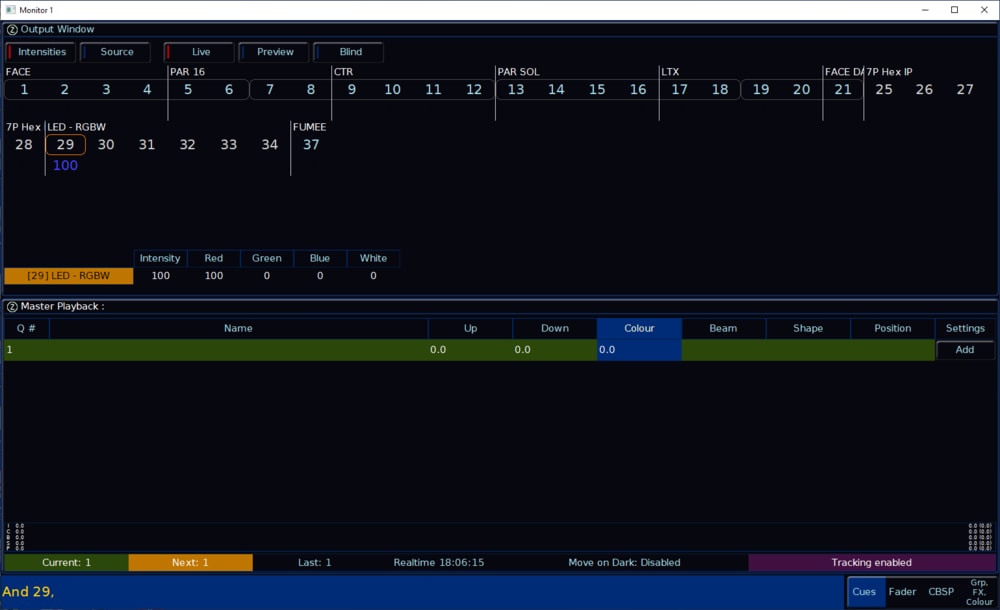-
Posts
1,994 -
Joined
-
Last visited
-
Days Won
96
Everything posted by kgallen
-
I would like to, but the touch is too slow for anything except basic operations and it is not multi-touch. However it is 17" (43cm) screen which suits my work position. The capacitive screens available are much larger (22", 56cm) and such a screen is too large to fit my workspace. So for most touch operations I rely on the FLX internal touch screen. J'aimerais bien, mais le toucher est trop lent pour autre chose que les opérations de base et ce n'est pas multi-touch. Cependant c'est un écran de 17" (43cm) qui convient à ma position de travail. Les écrans capacitifs disponibles sont beaucoup plus grands (22", 56cm) et un tel écran est trop grand pour s'adapter à mon espace de travail. Donc, pour la plupart des opérations tactiles, je m'appuie sur l'écran tactile interne FLX. At the time of purchase I too did not understand the different screen types. Au moment de l'achat, je ne comprenais pas non plus les différents types d'écran.
-
Hi Delfine, I have the "original" Iiyama touch screen which is "resistive". It is also very slow on my FLX. Your screen is "optical" touch. It sounds like it is also very slow. A screen like an iPad is "capacitive". I think these are the fastest. Maybe you should consider a capacitive touch screen? J'ai l'écran tactile "d'origine" Iiyama qui est "résistif". Il est également très lent sur mon FLX. Votre écran est tactile "optique". On dirait que c'est aussi très lent. Un écran comme un iPad est « capacitif ». Je pense que ce sont les plus rapides. Peut-être devriez-vous envisager un écran tactile capacitif ? Regards, Kevin
-
Thanks Edward - I shouldn't be now as I've been re-watching some of your excellent training videos including the one discussing REMOVE. In my particular application, I was trying to remove a tagged beam parameter from a beam palette. I failed. Maybe this is something that the desk doesn't allow. However I think it was my inability... In the end I deleted the pair of palettes that I recorded incorrectly (actually I changed my mind on what beam parameters I wanted in the palette) and re-recorded them.
-
Yep, agreed. In my current case I have a number of different mover models from the same range from the same manufacturer and it seems colour and position are close enough when I’ve manually copied the parameter values.
-
I’ve been setting up for a Panto with a small number of fixtures rigged at home. I would like the equivalent of ‘Format Copy’ (or ‘Format Painter’) you get in Word Processors and the like. i.e.: I have a LED fixture where after playing around I get a colour (say) I like. I want to apply this to other LED fixtures of a different type, so I can’t use a palette. The best I can do is use a piece of paper to write down the RGBxxx values then select the other LEDs and try and reproduce the same values with the encoder wheels. Similar with position. I have a couple of mover types on a bar. I happen to work out a pan/tilt on one type then wish I’d had the others selected too. Same requirement, similar workaround. I have tried to workaround this by using Setup to change the encoder to Absolute then after selecting all fixtures, nudging it to snap the others to the same pan/tilt but this is clumsy and slow.
-
Would it be possible to add either a search specific for commands/option or a command/option lookup selection to the on-line manual? I was using (or rather trying) to use the online manual (via an iPad) yesterday but it was hard work - and in reality I never found what I was looking for, because the Search returns too many results. This is typical when the search term is a fairly generic word, but also a specific command or option so far as ZerOS is concerned. For example I was looking for Remove (as in Record Options -> Remove). Remove -> 32 results including of course such things as removing the lid. [Because I still can't work out how to do a Remove, in this example to Remove a tagged parameter in a Beam palette]. Earlier I was searching for "Encoder" because I wanted to adjust the encoder wheel sensitivity. Encoder -> 34 results. (In hindsight, Sensitivity does actually get 2 results where 1 is the right page, but it seems the manual term used is "Wheel Behaviour" which doesn't help). In the end I downloaded the PDF version of the manual and searched in Acrobat Reader, although I think I found the answer elsewhere. (Note, Encoder sensitivity is still a bit "ummm". Frantic winding of the wheel to get through a range, especially a 16-bit one - the acceleration detection is still poor and single click precision is still unable to achieve a single point step. Changing the sensitivity percentage didn't help (should it affect the acceleration behaviour?). Coarse is "very coarse" and Fine is "very fine" and practically unusable in most applications although true to their name, so the default "Proportional" option is the only one that is usable in practice).
-
I’m on 7.10 and back with these requirements. The KB is gone so Edward’s links don’t work. Because I’m stupid I still couldn’t get this to work despite reading the whole thread and Edward’s patient words again. After finally getting my head around it again I’m writing it once more so I can come back to it next time. It’s easy when you know how but I can bet in the stress of tech rehearsal I’ll forget the subtleties again... 1. Create the effect with the ICBSPE attributes as required, even if some of these aren’t required in the palette (for example above I was programming at home so for example Intensity and Position were so I could see what I was doing, but would be cue dependent in the final application of the palette). 2. Remember (in your head) the Effect palette number to be used. 3. Press and hold RECORD button to get the record options dialogue up. 4. Press EFFECT button. This will grey out some options and change the state of others. SmartTag and Snapshot should be off (blue). 5. Change to a green stripe those attributes (ICBSPE) required in the Effect palette. 6. Type the palette number, press ENTER. (Note: If you have an external monitor - or at least the Record Options dialog box open where it's not blocking the palette touchscreen - you can tap a palette position.) The Effect palette should now contain only the ICBSPE attributes selected with green stripes in 5. 7. Breathe. I believe this same process can be used to record a multi-attribute palette into any of the other palette types. In this example I use Effect because fundamentally I was creating a palette with dynamics. However I think for example you could create say a CB palette in Colour if you had a colour+zoom combo you wanted to capture. ETA: ^^^ Yes you can. I recorded a "colour" palette containing colour and beamshape (zoom) information, so a "CB" palette in the Colour palettes. See also from 50:23 in this Training Video:
-
Huh???? You’re joking right??? The dongle that Edward refers to is a Zero88 product that allows PhantomZerOS on a PC to output data that can be used to control lights. Otherwise Zero 88 would go bust providing free software to control theatre lights because no-one would buy a console from them.
-
No that's a full FLX - just known as "FLX" not "FLX <some number>". You can do anything with that. FLX S24 and FLX S48 are "entry level" desks. You have "the daddy".
-
I understand the transformer failing is a typical cause. This doesn't mean this is the case for you of course, but it would be the first place I'd look if I had the lid off. Your main men for this are either: @KWR88 Keith at Zero88 Keith Rogers Technical Support Representative Global, Zero 88 keith.rogers@signify.com +44 1633 833101 or @iank99 In Coventry. Both of whom will probably be along to this thread shortly with wiser words than mine...
-
L1 sync circuit failed.
-
So I take it that's a "No" for an FLX mode on my Alcora MkI then as that's Intel based too. 🙄
-
Worth watching the YouTube videos on the 7.10 update - there is a multicell one specific to FLX S.
-
Forgot to say - you have an overall dimmer (intensity) then you’ll find the other controls under Beam (or Shape maybe!). Ping back here if you want changes - although it sounds like you’ve used the Fixture Editor before so if you have a PC close by maybe you can make mods yourself. Kevin
-
No problem I just happened to be online before I went out for our panto rehearsal! (No lights yet, still in the rehearsal room.)
-
Phew! 😀 Tell you what - I'm gonna be the same for sure...!
-
-
The fade time for that arrtibute is set in the cue. As long as the trigger point is not too high (it defaults to 5% I think) then if the Cue colour time is 0 then the colour should snap as you move the fader from 0. I'm assuming you have a fixture with colour programmed into a cue on a playback, and maybe that cue is the only one on that playback - so raise the fader, cue 1 is triggered? Maybe you need to turn off Release on Lower for that playback if your colour is going back to Default?
-
In the Cue window for that Playback - the columns there. I MUST be misunderstanding your question!!!
-
You can use the "old" fixture tools in the same way you did before - it's just they don't support creating the new format for Multicell fixtures. It looks to me that the channel list above is fairly "old skool" - no Multicell fixture there, so just use the Fixture Tools as you did before. Do you need this real quick? If so I could probably knock this up now as I'm in front of the computer (currently watching Edward's ZerOS 7.10 videos...). ... attached. aaron_starcloth.ift
-
Ensure the Colour fade time is 0 ? Assuming that is on a fader in Playback mode. I'm sure that's not the question or the answer you're meaning as I'm sure you'd know this!
-
My explanation was terrible and probably technically incorrect, but it feels like the cause. Probably you will have to change the Release on Lower setting on your Zoom fader too. The other point about the Zoom fader is the beam/shape parameter will be LTP, so if any other playback controls the zoom of these fixtures then your Zoom fader will be "out of date". Hopefully Edward can clarify!
-
It might also be that Release on Lower is set on the Intensity playback, this means once lowered the console is no longer controlling the fixture (i.e. zoom) from the playbacks.
-
Ummmm ok. Care to provide just a …little more info? Can’t do nuffin’ for you with that report matey.
-
Pretty sure it's limited by channel count, ie. 512 for 1 universe, 1024 for 2. And then on the FLX S, because you don't have syntax you use the flash buttons for channel selection, so you can't access more than 48/96 fixtures. ...and can FLX S actually be used for live tracking FLX backup? i.e. is that feature supported on FLX S? Unless you meant "backup" in the sense of another physical desk you could swap in rather than as an active tracking backup... (Probably you did, I'm over reading into it...!)