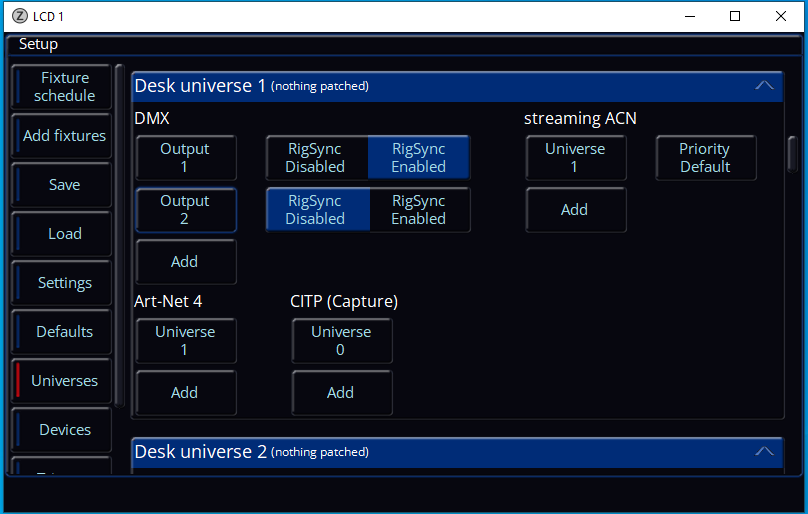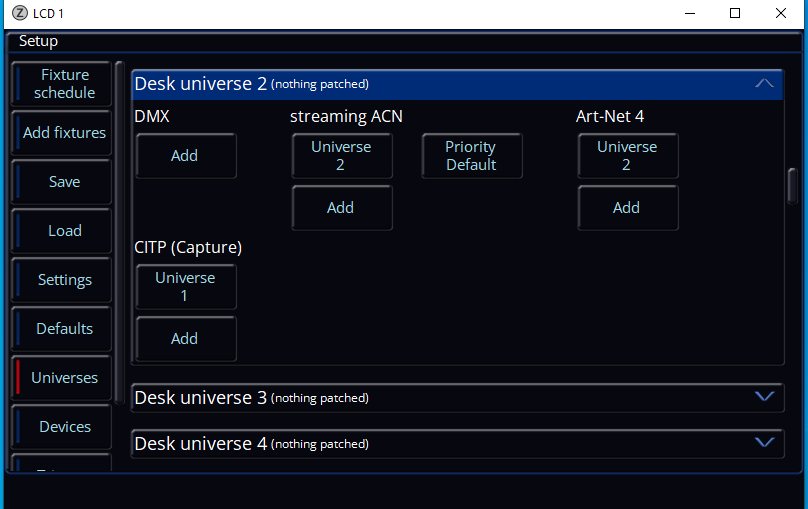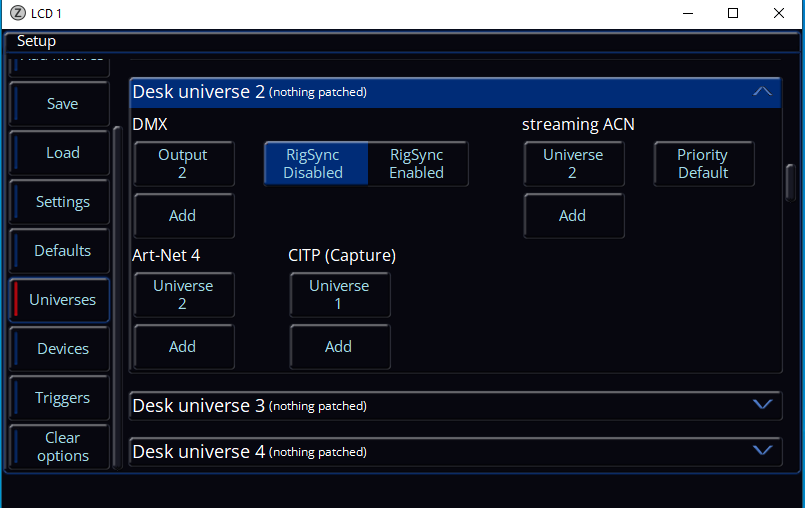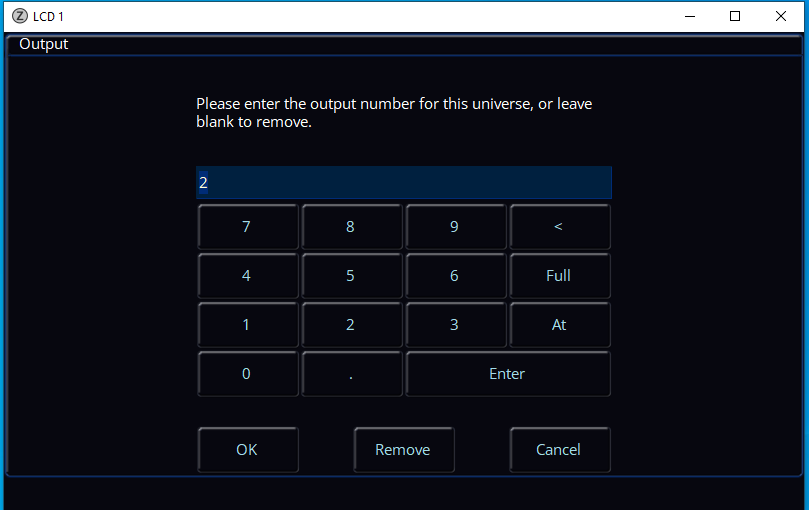-
Posts
2,079 -
Joined
-
Last visited
-
Days Won
107
Everything posted by kgallen
-
Sure, that's of course fine! I was just curious that Amy might think she "needs" to work with SmartTag off when doing theatre stacks. Each to their own based on their needs, experience and workflow. 🙂
-
Hi Amy, I guess I should've questioned this one: Why? (out of interest!) I programme theatre cue stacks and rarely turn off SmartTag. I only do if I need to do a REMOVE or something very specific for an UPDATE operation. I know that the busking folk tend to turn SmartTag off but this is because they are doing some complex overlaying of Playbacks with very specific material recorded into each playback, and generally not using a traditional stack or relying on features such as Move on Dark. But for theatre cue stack I would have thought in the main, you'd have SmartTag on.
-
Yes, sorry, I should have elaborated on my answer for attribute remove! Thanks for clarifying that! - I should have thought more about "thing"!
-
Hi Amy, "Welcome back!". I'll try to help... Since you have an FLX, the Output window has a Preview button. To see fixture details (colour, gobo etc) you'll have to select them first and then you'll get a scrollable list. (Might not be quite as good as you have on Eos). SmartTag looks for non-zero intensity then records only the attributes/parameters that are adjusted in the programmer and are thus required to be recorded to recreate that look. Whether it is attribute or parameter depends on the attribute. For example by default, Colour parameters are linked together (so you get the colour you want) whereas Shape and Beam parameters are not grouped (gobo is not linked with zoom for example). If you turn SmartTag off then tagging will be based on what you adjusted but the "linking" will be as above. You can change this in Setup. To untag a whole fixture, select it then (I think) it's CLEAR+HOME (need to check the manual!). To untag a whole attribute it's CLEAR+COLOUR (for example) Select the Fixture, hit HOME (this will tag all parameters). UPDATE and select the REMOVE option. (See David's elaboration in the following post). Palettes recorded on a fixture can be applied to another fixture of the exact same type even if that other fixture wasn't selected when recorded. There isn't currently any other "palette morphing" onto a fixture with similar capabilities but a different make/model. (This is something I/we've been asking for for some time, so I hope it will come along soon... 😉 ) No you won't do it by accident. You have to try "quite hard" to get anything but Colour in a Colour palette (but actually you can record Beam/Shape etc in there but you have to be very explicit to do that). The most (in my usage) application of this is to be very specific about which attributes are recorded into an Effect palette. I'm not sure you can do that. Using the "spreadsheet" style of the cue list one by one is the only method I know. You can however in Setup, set the default times for fades, so if during programming you need different times for a block of cues you could do this. But once you've programmed, I don't know a quicker way to update them. There is reasonable COPY (and MOVE) functionality (especially on FLX), but I don't know that you can do this. I hope that helps! I'd encourage you to put enhancement requests in on this forum for any features you have in Eos that would be beneficial on ZerOS. To record a blackout, I recommend "1 THRU *. <ENTER>" as this allows move on dark to continue to work. Similarly, avoid snapshot cues Similarly if you get white boxes in your output windows, those fixtures have "blocked" values. If this is not intended, then use UPDATE <ENTER> (with SmartTag enabled) to remove these. Note also when you're using UPDATE to ensure you've selected the tracking option you want - Cue Only, Track Forward etc (those are probably the options you're most likely to use). Tracking works well on FLX so I'd encourage you to stay in that mode, and not go back to Global Cue Only mode (in Setup). Regards, Kevin
-
Salut! https://www.zero88.com/manuals/zeros/cues-playbacks/recording-cues-2
-

Switch off FLX S (e.g. after Firmware update)
kgallen replied to discover's topic in FLX S24 & FLX S48
Yes. Software update requires a power cycle, so on FLX S you have to do this via "external means", which may be the switch on the socket (in the UK) or disconnecting the AC or DC side of the power to the console.- 1 reply
-
- 1
-

-
If you're on a computer (rather than a phone), there is an entry in the banner for this Forum for "ZerOS Manual". If you click on that, then the page you're taken to is (unsurprisingly!) the online Manual. On that page to the left of the "Select Variant" button is "PDF". That should get you what you want - although essentially it's the online manual in a PDF format, it's not an independent document written more as a "book". So the formatting is not always great when seen as an A4 page.
-
(Off topic - please branch) I'm not sure that's my experience, and it's annoying - I want to find something on FLX and I get pages of answers for Solution. Search is still largely unusable. For example, given a word like "Remove" it should prioritise returning results for the command rather than giving back 10 pages of stuff that has "remove" (not the command) in the text.
-
What seems to happen is when I first load the site (click on my bookmark) the "Allow Cookies" banner pops up at the bottom of the screen, then almost immediately disappears, presumably because it is "checked". Maybe this is an artefact of the current version of Chrome I'm using which is "Version 114.0.5735.134 (Official Build) (64-bit)". In this instance this is a work laptop and I don't manage software versions on it. Note: Just updated Chrome to .199 and revisiting this site, the Cookies popup didn't happen. No action required!
-
Ah ok. I've had this over a range of machines I browse the forum on. Probably I haven't seen it twice on the same machine/browser combination. Thanks!
-
The forum is asking me a lot to accept cookies, even though I'm still logged in. This never used to happen. Any reason why? I've got the same AV (Norton) I've had for years and haven't cleared caches or changed or updated browser. Still Win10/Chrome.
-
Makes sense once one thinks about it, but please add to the "Top Tips" list!!! 🙂
-
😳 (shocked rolling around on the floor gobsmacked emoji!!!) ...but you "made" me buy one!!!! 😁 (for clarification for others, no he didn't!!!)
-
Maybe we should start a "Hot Tips" thread... I will certainly be downloading that Grease zos after my show is done, but this is just because I'm nosey to look at a "professional" showfile. I think what lots of us are missing is the workflow and the totally in depth knowledge and the tricks and sneaks that get you out of a mess, which can't be gained just by looking at the end result (the showfile). I'm not a novice on FLX. but I lack that confidence that comes from knowing the console inside and out that comes from working with it for many hours a month, which is something I don't do as an amateur. Edward, if you have a related Capture project would you be prepared to upload that too?
-
Have you patched the console to the same fixture mode as the mode actually set on the fixture? Complex fixtures often have a range of channel count modes, sounds like you might have patched a low channel count mode on the FLX S different to that on the actual fixture. Sorry if you already know this stuff, no insult intended! The other thing you could try just to confirm the fixture operates is to patch 22 (or whatever) dimmer 1-channel dimmer fixtures at the base address of your mover and then using the faders, ensure each causes the fixture to behave in the way you expect from the DMX map in the fixture documentation. Also in the fixture patch screen in setup you should be able to see a list of what each channel does on that fixture, to make sure you can see channels 22 up have the correct fixture parameters associated with each - there is a chance (although slim) that the fixture definition has an error in it. If you can, upload the showfile here in case Z88 folk need to help you out further...
-
@scottydog75 @Uriahdemon What we need is an FLX Advanced Training Course with a decent sized rig. We could club together and hire @Edward Z88 for the day. Then we can show him how bad we are - but also the "challenges" we have through weak console knowledge... or also where the console makes our workflow a bit clunky...
-
I don't know the internals of this desk but I suspect you're looking for some chip numbers that start 74. Maybe something like 74xx138 (where xx are likely to be some letters like LS or ALS or HC or HCT for example).
-
Yea Edward, but you're some kind of super-human lighting programmer that works with the FLX 8 hours plus a day every day, and know the thing inside better than we know the outside! 🥰
-
At which point I'll note (what we all find) is that we "fall foul" of SmartTag which won't record a fixture at 0%. I had exactly this issue with "Fire" which was far too bright for me at the default Effect level, since I wanted just a background firelight flicker not an all-out inferno. For the cue and the "Effect Off" I ended up using 1%, just because I couldn't be faffed during a pressured tech rehearsal to faff about with Updating the cue with SmartTag off. But I only just got away with 1% with LED fixtures... With Effect and particularly "No Effect", SmartTag does us a disservice here and makes the programming more clunky rather than easy, which is what SmartTag does in just about all other cases. The other "pain point" for SmartTag being Remove. I know this suggestion is horrible, but it feels like these few point cases could/should be an exception to SmartTag's usual rules... which I hate to suggest because I generally hate inconsistencies, but the behaviour is a hindrance rather than a help in these situations. Yus' sayin'...
-
Record a new Effect palette with those settings then use that Effect palette in your cue. I think I've had issues in the past with setting an Effect and when recorded directly into the cue it doesn't work as expected. I think advice was to create a new Effect palette first then use that.
-
Don't know why I'm attempting to explain as I'm sure Edward will be along soon with a proper answer! I think this is because the effect swings around 50 as the midpoint. At "full size" the swing will be 0-100 (50 +/-50), at a smaller size the swing will be say 30-70 (i.e. 50 +/-20). I was using the Fire flicker in plotting over the weekend and also struggled a bit to get a low intensity (in my case) but retain a decent amount of colour modulation. As we know for now, size affects the swing of the intensity and whatever other parameters are modulated by the effect. Can you set "Fader controls: Effect" I can't remember...
-
I have similar worries on occasion and I'm a relatively experienced FLX user. DELETE can be used in some pre-fix and some post-fix scenarios but since they are not universal I can understand there is some "ambiguity" where there isn't a button that can be used as a qualifier. Where I can I'll use a qualifier, DELETE GROUP 1 for example. On the fixture schedule I'll select first, 1 THRU 4 DELETE. Similar applies to cues in a playback which I believe (key to your question) is view-context sensitive. DELETE <playback button> is usually a certain way to delete a whole playback as is DELETE <UDK>. I have asked for some time for the messaging to be improved - to be more specific about what is going to be deleted, otherwise the confirmation screen is pointless in providing a usable "are you sure" check. This is relevant in a number of DELETE scenarios. As yet this hasn't been forthcoming. I thought the manual was fairly comprehensive on this topic (and clearly I'm not always comfortable with every scenario), but I'm sure Edward will read this thread and re-read the manual section to ensure it's clear, particularly in the areas you highlight. In that respect if there are other scenarios that give you butterflies then I'd capture them in this thread for Edward to review the documentation. Having looked, what is evident of course that because DELETE can be used in so many contexts, it's not documented in its entirety in one section of the manual. It's documented in the section according to what is being deleted. https://www.zero88.com/manuals/zeros/cues-playbacks/deleting https://www.zero88.com/manuals/zeros/groups/deleting-groups https://www.zero88.com/manuals/zeros/patching/fixture-schedule/deleting-fixtures https://www.zero88.com/manuals/zeros/palettes/deleting-palettes https://www.zero88.com/manuals/zeros/patching/fixture-schedule/syntax
-
1) Yes you can "Add" multiple dimmer addresses to a console channel. You'll have to fiddle about with your patch console channel numbers to close up the gaps from the multiple patching assuming you start with a 1:1 patch of the 48 dimmers. See "Add as additional" on this page: https://www.zero88.com/manuals/zeros/patching/fixture-schedule/edit-dmx-address 2) I don't know if your model of Spice supports RDM, you'll have to look up the datasheet, or Z88 folk will answer shortly... Looking at the datasheet I don't think Spice supports RDM: https://www.vari-lite.com/global/products/spice#_english
-

Select, save just one feature ("slicing" a show)
kgallen replied to discover's topic in FLX S24 & FLX S48
Tracking on SmartTag on (usually) Just change the one thing and record. If that one thing isn't intensity but the intensity relating to the one thing is zero then you will need to turn off SmartTag in order to record the one thing. When programming, groups are usually essential if you are wanting to select multiple fixtures. Running the show, then ensure the playback buttons of your "CUE x" are set to GO. Sounds like you want to do similar to this Manual section, but also want to do similar with position, beam and shape. Same approach as for colour in this: https://www.zero88.com/manuals/zeros/cues-playbacks/playing-back-cues/rgb-colour-mixing-on-playbacks The one thing you never want to do when working this way is to be in Cue Only or record with snapshot. Better answers incoming from the Z88 folk... -
You will have to remove Output 2 from Universe 2 first. Then use Add in Universe 1 to add Output 2. In fact the limitation is on number of DMX addresses so if you have a 1 universe console you have a 512 DMX address limit and you could spread those anywhere across 64 universes (silly I realise). So you could use Output 1 with Universe 1 and Output 2 with Universe 2 if you wanted so long as you didn't have more than 512 DMX addresses patched across both Universes. What you want to do is usually what I do - 1 universe output over two connectors - 1 output to the dimmers and 1 output to the DMX chain around the LED fixtures. After a desk reset, Universe 2 will have Output 2 assigned: Click on "Output 2". Then click Remove on this screen: Universe 2 will end up looking like this: In Universe 1, click Add then type 2 to add Output 2 to Universe 1: