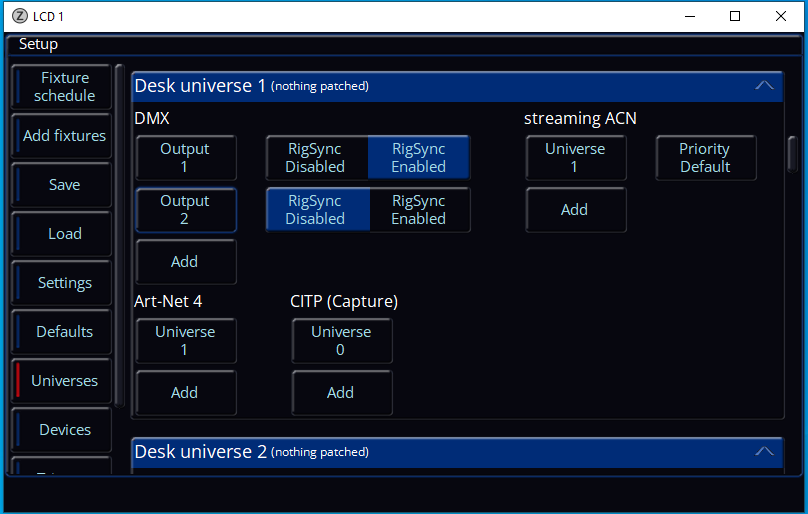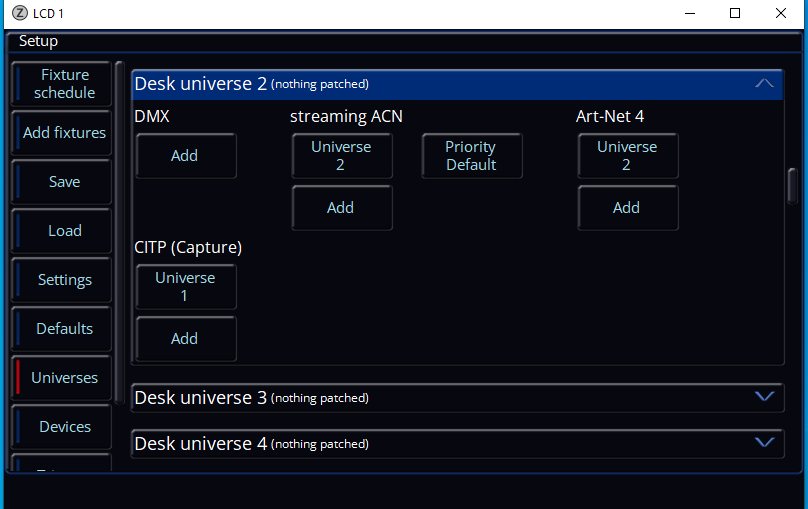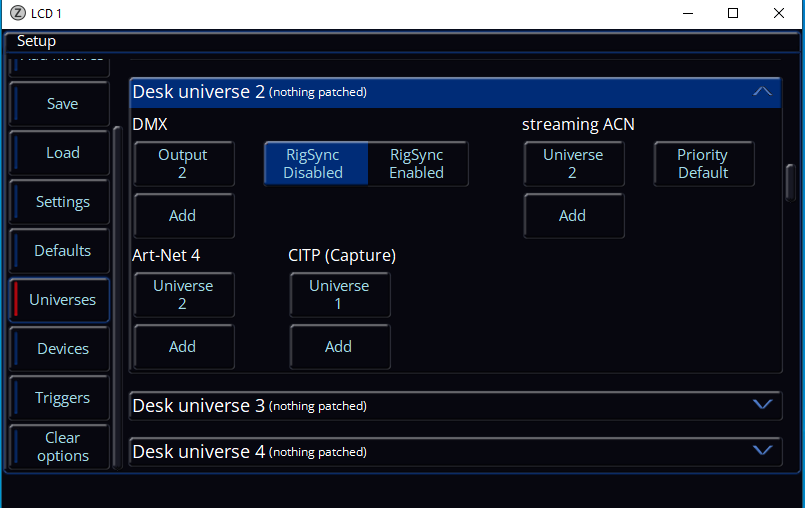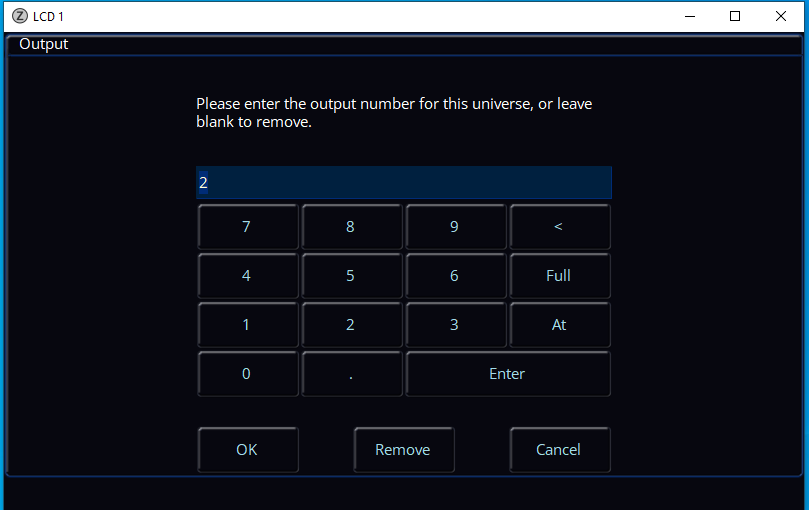-
Posts
1,984 -
Joined
-
Last visited
-
Days Won
94
Everything posted by kgallen
-
At which point I'll note (what we all find) is that we "fall foul" of SmartTag which won't record a fixture at 0%. I had exactly this issue with "Fire" which was far too bright for me at the default Effect level, since I wanted just a background firelight flicker not an all-out inferno. For the cue and the "Effect Off" I ended up using 1%, just because I couldn't be faffed during a pressured tech rehearsal to faff about with Updating the cue with SmartTag off. But I only just got away with 1% with LED fixtures... With Effect and particularly "No Effect", SmartTag does us a disservice here and makes the programming more clunky rather than easy, which is what SmartTag does in just about all other cases. The other "pain point" for SmartTag being Remove. I know this suggestion is horrible, but it feels like these few point cases could/should be an exception to SmartTag's usual rules... which I hate to suggest because I generally hate inconsistencies, but the behaviour is a hindrance rather than a help in these situations. Yus' sayin'...
-
Record a new Effect palette with those settings then use that Effect palette in your cue. I think I've had issues in the past with setting an Effect and when recorded directly into the cue it doesn't work as expected. I think advice was to create a new Effect palette first then use that.
-
Don't know why I'm attempting to explain as I'm sure Edward will be along soon with a proper answer! I think this is because the effect swings around 50 as the midpoint. At "full size" the swing will be 0-100 (50 +/-50), at a smaller size the swing will be say 30-70 (i.e. 50 +/-20). I was using the Fire flicker in plotting over the weekend and also struggled a bit to get a low intensity (in my case) but retain a decent amount of colour modulation. As we know for now, size affects the swing of the intensity and whatever other parameters are modulated by the effect. Can you set "Fader controls: Effect" I can't remember...
-
I have similar worries on occasion and I'm a relatively experienced FLX user. DELETE can be used in some pre-fix and some post-fix scenarios but since they are not universal I can understand there is some "ambiguity" where there isn't a button that can be used as a qualifier. Where I can I'll use a qualifier, DELETE GROUP 1 for example. On the fixture schedule I'll select first, 1 THRU 4 DELETE. Similar applies to cues in a playback which I believe (key to your question) is view-context sensitive. DELETE <playback button> is usually a certain way to delete a whole playback as is DELETE <UDK>. I have asked for some time for the messaging to be improved - to be more specific about what is going to be deleted, otherwise the confirmation screen is pointless in providing a usable "are you sure" check. This is relevant in a number of DELETE scenarios. As yet this hasn't been forthcoming. I thought the manual was fairly comprehensive on this topic (and clearly I'm not always comfortable with every scenario), but I'm sure Edward will read this thread and re-read the manual section to ensure it's clear, particularly in the areas you highlight. In that respect if there are other scenarios that give you butterflies then I'd capture them in this thread for Edward to review the documentation. Having looked, what is evident of course that because DELETE can be used in so many contexts, it's not documented in its entirety in one section of the manual. It's documented in the section according to what is being deleted. https://www.zero88.com/manuals/zeros/cues-playbacks/deleting https://www.zero88.com/manuals/zeros/groups/deleting-groups https://www.zero88.com/manuals/zeros/patching/fixture-schedule/deleting-fixtures https://www.zero88.com/manuals/zeros/palettes/deleting-palettes https://www.zero88.com/manuals/zeros/patching/fixture-schedule/syntax
-
1) Yes you can "Add" multiple dimmer addresses to a console channel. You'll have to fiddle about with your patch console channel numbers to close up the gaps from the multiple patching assuming you start with a 1:1 patch of the 48 dimmers. See "Add as additional" on this page: https://www.zero88.com/manuals/zeros/patching/fixture-schedule/edit-dmx-address 2) I don't know if your model of Spice supports RDM, you'll have to look up the datasheet, or Z88 folk will answer shortly... Looking at the datasheet I don't think Spice supports RDM: https://www.vari-lite.com/global/products/spice#_english
-

Select, save just one feature ("slicing" a show)
kgallen replied to discover's topic in FLX S24 & FLX S48
Tracking on SmartTag on (usually) Just change the one thing and record. If that one thing isn't intensity but the intensity relating to the one thing is zero then you will need to turn off SmartTag in order to record the one thing. When programming, groups are usually essential if you are wanting to select multiple fixtures. Running the show, then ensure the playback buttons of your "CUE x" are set to GO. Sounds like you want to do similar to this Manual section, but also want to do similar with position, beam and shape. Same approach as for colour in this: https://www.zero88.com/manuals/zeros/cues-playbacks/playing-back-cues/rgb-colour-mixing-on-playbacks The one thing you never want to do when working this way is to be in Cue Only or record with snapshot. Better answers incoming from the Z88 folk... -
You will have to remove Output 2 from Universe 2 first. Then use Add in Universe 1 to add Output 2. In fact the limitation is on number of DMX addresses so if you have a 1 universe console you have a 512 DMX address limit and you could spread those anywhere across 64 universes (silly I realise). So you could use Output 1 with Universe 1 and Output 2 with Universe 2 if you wanted so long as you didn't have more than 512 DMX addresses patched across both Universes. What you want to do is usually what I do - 1 universe output over two connectors - 1 output to the dimmers and 1 output to the DMX chain around the LED fixtures. After a desk reset, Universe 2 will have Output 2 assigned: Click on "Output 2". Then click Remove on this screen: Universe 2 will end up looking like this: In Universe 1, click Add then type 2 to add Output 2 to Universe 1:
-
That's the baby 😁 (My browser says it unsafe though 🤣) You should https that page and add it to the Forum banner too!!!
-
It's magic when you know! https://www.vari-lite.com/global/products/leap-frog-series#_spareparts That extra level of indirection via Vari-lite doesn't help dig down to this info. Prior to the merger I think we finally got the "new" Zero88 website to a workable structure where both new and legacy Zero88 products could be found very quickly from the A-Z Products pages, and wham you were straight into the pages that gave you all that info. I guess we've now lost all of that with Vari-lite and the focus is back on new sales products. I hope we can claw back that legacy support data in an accessible form and that tag-line "...and yes we still support them all". (I searched "zero wire" as a stress-test example and did indeed get to a page, so that is a relief!)
-
Absolutely, and we'd be lost without them 🥰 But the Vari-lite site doesn't really help you get to them... (well yes I know there is a page of bland "contact" details but ye know it's a bit detached from what there was on the original Zero88 site, which unfortunately now just takes you back to that same Vari-lite page!). I'll just keep nudging Jon and Edward to get the Vari-lite "masters" knocked into touch although I'm sure they feel equally frustrated!
-
They don’t list it but might also be worth a phone call to Thomann. Also worth filling in your Forum Profile https://www.zero88.com/forum/profile/13680-renato/ - I had no way to know you were in Italy which is information I could have used to search a bit closer to home for you. 👍
-
Upload your showfile. Lots of things could have gone wrong in your programming - sounds like you maybe didn't record what you expected to, and then when you lowered the fader, it released the lights and the fader, once pushed up again, didn't have the programming in you thought maybe?
-
Hi. Did I not answer this here already an hour before this double post?
-
I'll note here for the Zero88 folk that trying to find spare parts and similar hardware support on the Vari-lite pages is fruitless if you are outside of North America (US/Canada/Mexico). There is no selection for Europe/UK/Asia and the "old" links on the Zero88 website don't work for spare parts or European/UK distributors etc (or at least those I found on the Blue Room [e.g. https://www.blue-room.org.uk/topic/61134-zero-88-fat-frog-psu/?do=findComment&comment=497542] or this forum). Searching the Zero88 site for "PSU" or "spare" comes up with nothing or takes you to the Vari-lite page for distributors which suffers the geographical limitations stated above. At this point Zero88 support for the common man outside of Vari-lite's traditional NA territory has just disappeared. If you're "in the know" you know where to turn, but the Vari-lite website doesn't do that for the general populous of non-NA Zero88 users. Maybe there is a route through the Vari-lite website, but as a "casual user" I couldn't find it. Can this be addressed? Finally google found me a page (no idea how I'd get there otherwise, and going back "out" to the Vari-lite main webpage, I can't see how I'd get back here): https://www.vari-lite.com/global/products/frog-series#_spareparts For the OP - the official part number is thus: 5537500
-
If @KWR88 can't help, then I found these options: https://www.10outof10.co.uk/acatalog/Zero-88-Universal-PSU-p-n-5537500-12608.html#SID=188 https://stagegearstore.co.uk/zero-88-55-375-00-power-supply-xlr-4-pin-frog-jester-juggler.html?utm_source=Adible&utm_medium=Free-Listings&utm_campaign=Surfaces&gclid=CjwKCAjw36GjBhAkEiwAKwIWyXl1v-VTMk6yFM1xJOLGLQL3OyRgD1UIxEt1fVLIo8qscymZb5JlwBoCiNYQAvD_BwE https://ultralightsound.co.uk/product/replacement-power-supplies-for-zero-88-desks/
-
It's probable Keith will map your fixtures over to the latest library fixtures. When you upgrade ZerOS and load this new showfile, I would advise flicking though your cue list live and checking that you get the expected results. Fixture manufacturers aren't always great at keeping their documentation up to date, and fixture firmware moves on. So there is the slight chance there is a difference to what you have hung (although in my experience they are usually inconsequential). But you want to find that out at a time not in the middle of a show!
-
Welcome! Yes the fixture information and the patch will be saved in the showfile. However you are a very long way behind on ZerOS versions - lots of things have changed since 7.9.2.60 (which sounds like the ZerOS version the desk came installed with) particularly with regard to colour emitter support in fixtures. Having said that, the user interface doesn't look much different overall so you won't be faced with a console you don't recognise! Latest ZerOS is 7.13.
-
So if nothing works in the rear USB ports then @KWR88 is your man. Can you test your touchscreen on another device like a windows 10 machine since you say it doesn’t work in any usb port on the console. Is it possible the monitor got damaged in any way and it doesn’t work and it took out the usb on the FLX S? Does the monitor have any thru USB ports and if so can you see if those thru usb ports work with a known working usb device - from the FLX S and a Win 10 machine - even though we ‘know’ the touch on the monitor doesn’t work. Keith will need this info even if I can’t help you any further.
-
Thank you! Being picky... https://www.zero88.com/manuals/zeros/selection-and-intensity/intensity-wheel "eg each fixture will increase or decrease by a percentage from its original value" vs https://www.zero88.com/manuals/zeros/selection-and-intensity/commands#scaling "they can also be taken to a defined percentage of the level they're currently at" As you've explained they are different, so I'm not sure you should be using "percentage" in a comparable context in each section. I think the first one needs to change, something like (but better than) "decrease by the same [absolute] number of points from its original value" (I know you won't want to use [absolute]). The use of percentage in the syntax page is also slightly corrupt since in this context you mean "mathematical scaling" rather than percentage in the way we use for intensity 0% to 100% (which unfortunately is exactly what you do mean in the wheel context! ).
-
Thanks Jon. I concur with both. I like it (quite a lot...). I just hadn't appreciated the difference and the manual "relative" and "scaling" didn't clarify that for me (in a clear enough way for my old brain at least!).
-
Remove is detailed on this manpage: https://www.zero88.com/manuals/zeros/cues-playbacks/updating-cues/update-options#remove I've struggled with this myself over the years, I'll try and find the "full recipe" that Edward gave me... (although it is in words on that manpage).
-
External or internal touch screen? I think you're talking about external but you don't say. Did you do the calibration procedure in Setup? You'll have to do this after for example a fresh ZerOS install, or a factory reset. You might have to press the Update key for some monitors.
-
This requires a very specific operation to eliminate the instruction for the light entirely from the cue (rather than just alter its non-zero intensity). This requires using the Remove option in the Update window and the turning off of Smart Tag. Can you confirm you're familiar with this operation? Further, if you have Tracking enabled, then that light could be "on" due to tracking in from an earlier cue. You will see this in the output window with the fixture intensity number being in purple.
-
Ohhhh.... so FLX S users can't do "scaling" then, only "relative"? Why the two different mechanisms - was this deliberately and knowingly different, or did it just get coded like that and Jon went "(cough) Well that's not what I expected, but I like it (not a lot), but I like it! We'll keep it." (Sorry, old reference there which you might not pick up on given your more tender years! 🤣) I can see an application for both, but I hadn't clocked they were different as you clearly explain! But given the relationship, a cross link to "the related feature" would be handy - I suspect "the old guard" (who might have grown up with one or more Strand consoles) would search on "relative" for such a function. Thanks for the explanation - so I think also the "Z Key" chapter needs an example along the lines of what you've just given and maybe a comment to highlight that the two mechanisms, whilst related, perform different (mathematical) functions and hence why the different terms used of "relative" and "scaling". Slightly confusingly for me the wheel is actually taking the values down by the same *absolute* amount (both by 50 points in your example), I'm not sure there is anything relative in it!
-
On this page: https://www.zero88.com/manuals/zeros/z-key/z-encoders It talks about using the Intensity Wheel to do a relative adjustment. The terminology used is: "This intensity adjustment is relative" This section should link to the syntax that provides the same function, on this page: https://www.zero88.com/manuals/zeros/selection-and-intensity/commands#scaling The terminology used is: "SCALING SYNTAX" The terminology needs aligning. With the wheel the terminology uses "relative" (which was the search term I used). For syntax the terminology uses "scaling". Hence I didn't find the manpage with the syntax I was looking for since the term "scaling" was used instead of "relative".