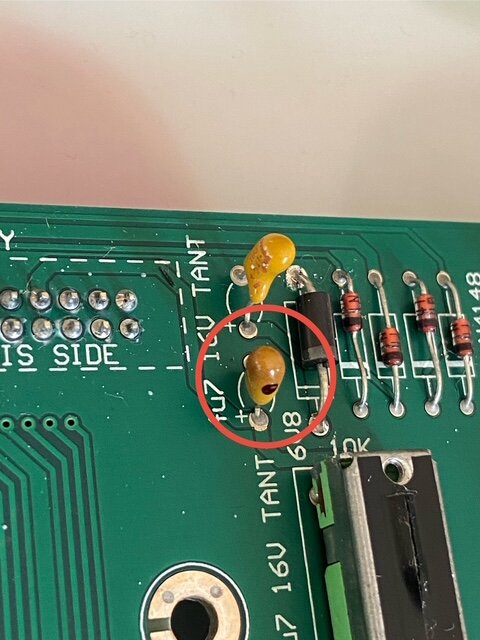-
Posts
2,079 -
Joined
-
Last visited
-
Days Won
107
Everything posted by kgallen
-

Stopping Movers after a cue with an effect running
kgallen replied to Worcester RGSTech's topic in Solution & Solution XL
OK, I have an answer, employing "secret sauce". If the console is in global cue only mode, this means that upon recording, tracking will be Cue Only, and fixtures that are on will be snapshotted. Therefore, to capture values for fixtures that are currently off (0%), you would need to do a full snapshot. So go into the cue, stop the effect, SHIFT+RECORD > type the cue number > ENTER > Overwrite. @Worcester RGSTech I hope this finally solves your issue! -

Stopping Movers after a cue with an effect running
kgallen replied to Worcester RGSTech's topic in Solution & Solution XL
If that’s the case, how does he record No Effect in Cue Only? This needs insider knowledge of ZerOS. Where is @Edward Z88 when you need him! -
Did you use Fixture Tools 2.6 and save an ift file? It should just work… Can you elaborate more on what you did? Maybe upload your fixture file here and we can take a look. I see you started a new thread - maybe we can continue on that (but please avoid double-posting, you won’t get help any quicker…).
-

Stopping Movers after a cue with an effect running
kgallen replied to Worcester RGSTech's topic in Solution & Solution XL
If you’re in cue-only mode then I thought the console records ‘everything’. In which case your ‘No Effect’ should have worked regardless. Maybe that’s not how ZerOS works! In cue-only I wonder if move on dark can ever work. Hmmm. Others more experienced with cue-only may know! -

Stopping Movers after a cue with an effect running
kgallen replied to Worcester RGSTech's topic in Solution & Solution XL
Somehow you have to get a "No Effect" instruction in there otherwise even if your next movers cue is at a new position, they'll just start dancing around that new position. I'm not familiar with Solution but as it's a "modern" ZerOS console (i.e. post Frog2/LF94/ORB) I would expect it to have Smart Tag, assuming you're not in "Cue Only" mode. So I'm not clear why your Record and Update options boxes don't show a usable Smart Tag button. -
This is why we’re here! Keep asking/sharing and we’ll do our best. If you can help out another user - either directly by asking a question of your own which is answered, or more directly, then even better. That’s how this forum works, especially now the Vari-lite support is minimal.
-

Stopping Movers after a cue with an effect running
kgallen replied to Worcester RGSTech's topic in Solution & Solution XL
Just to check, did you run the cue first and then apply the recipe? -

Stopping Movers after a cue with an effect running
kgallen replied to Worcester RGSTech's topic in Solution & Solution XL
@Worcester RGSTech can you upload your showfile then maybe one of us can have a play in Phantom. I’m not sure what the HEIC file you uploaded above is, my iPhone doesn’t recognise it. -

Stopping Movers after a cue with an effect running
kgallen replied to Worcester RGSTech's topic in Solution & Solution XL
ETA if my instructions are not clear, Edward documented the process in this paragraph (although again for FLX series). As he says, you might need to Track Forward, depending on where your cue is programmed/when you do the Update process: -
@RJP @DMH @Alexandre Honestly, you'd have to try it. I don't think there were major database changes from 7.14.3 to 8.0, but support for relays was added. If you didn't use the new features in 8.0 like the new channels/playbacks/groups/palettes, then maybe there is a chance. Save your showfile and try it. Review the outline of the changes on this page. Other users may comment if they've tried to go backwards from 8.0 with a showfile.
-

Stopping Movers after a cue with an effect running
kgallen replied to Worcester RGSTech's topic in Solution & Solution XL
To clarify, for Update you need to get up the options box to turn off SmartTag. For FLX this is press and hold the Update key. -

Stopping Movers after a cue with an effect running
kgallen replied to Worcester RGSTech's topic in Solution & Solution XL
Hi @Worcester RGSTech This is a common gotcha on ZerOS consoles. I don’t know the exact syntax on Solution, sorry, but assuming you have a fairly recent ZerOS then you need to Update the cue with [No Effect] with SmartTag turned off. GO your "dancing and lit" cue then GO your blackout cue (where the movers are dark but dancing). Select the fixtures of interest [No Effect] [Update] Turn off SmartTag Tap the Playback button holding that cue Almost certainly the blackout cue was recorded with SmartTag on in which case it doesn’t record the [No Effect] instruction, just the fixtures going to intensity 0. This means your fixtures keep dancing when they are dark. Yep Jon and Edward are gone but there are user-folk on here who can still help you. -
Hi @SoleJan Blue UP to the sky, green DOWN to the grass. (Blue means that channel intensity went up, green it went down.) White, it's a blocking value, purple it's tracked. Red from the programmer (highest priority), yellow for some other controller. Red background is Parked. Grey background (for a short time) is moving on dark. They're all here: https://www.zero88.com/manuals/zeros/desktops-windows/output-window#colours
-
Hi, This is probably a tagging issue. Are you trying to record the zoom change only and the fixture intensity is zero? Clear the programmer: CLEAR-CLEAR Change your zoom setting Press and hold RECORD until the record options box comes up Tap on SmartTag to make the stripe red Tap the required Playback button You should now find that the Playback (submaster in your words) moves the zoom - and only the zoom. If this achieves what you need then you should do some training on tagging and how SmartTag works. This is a video specifically on tagging, but it might be that you need some other backgrounders first if you're quite new to more advanced lighting consoles: Whole FLX S video training series:
-
@Veit0r fantastic! That’s great to hear. Hope your events go well! Thanks for letting us know. You know where we are if you have any other queries. As we’ve found there are some tricky areas. These consoles are a lot more powerful than they appear from the outside - they look a lot like a simple old-skool lighting desk but because of full support for tracking, move on dark, overlaying playbacks with LTP and HTP, it can very quickly require much more experience and familiarity with more advanced concepts. I’ve seen from other posts that this can confound, confuse and frustrate users who haven’t yet gained that knowledge and experience.
-
Well there is PhantomZerOS which is a full console for Windows. But I’m not aware of a monitor/remote app for Windows, only Android/iOS devices.
-
See this thread for the Android apps:
-
[NO ACTION REQURIED] Documenting here a problem I had on my Fat Frog and the repair required. This can equally apply to other consoles in the Frog range - and in time possibly other consoles with faders. Thanks to @Edward Z88 who provided support despite having moved on from Zero88 and @RJP for providing schematics. The background: I bought my Fat Frog new in 2006, so at this point it's 19 years old. It's largely in "as new" condition as I look after my kit. I've not used it regularly since 2015 when I bought my FLX, but it has had the odd outing, most recently in 2021. I've stayed on top of the CR2032 battery replacement and I'm blessed that the original floppy drive still works perfectly. All faders are still in pristine condition. The issue: This was an intermittent problem, so hard to narrow down. The usual range of channel intensity values shown on the Output Screen is 00-FF (FF in this case means "full" or 100%, not hexadecimal 0xFF). On occasion my console would only move from a low non-zero value, say 02 to 05 (percent) up to a maximum of around 94-98 (percent). I first saw this actually on the fixtures section with the thumb wheel (so not a linear fader), where the fixture intensity would only go up to 96%. Subsequent testing showed the same issue on the generics faders (including masters). Strangely this issue also showed when playing back a memory stack (where the memories had successfully been programmed with 100% intensity values). You can enter test mode by holding the F1 key whilst powering up. In this mode, I could see the 8-bit values of the faders (all of them on the console) would only travel between about 0x05 and 0xFA rather than 0x00 to 0xFF. OK, cut to the chase, what was the issue... After some testing internally, it was identified that the reference voltage rail for the fader banks was sometimes low. This VREF should be around +5V with respect to its AGND. Practically it will be around +4.8V (and I determined that it should not go below +4V for correct operation). On occasion this reference voltage was measured as low as +2.8V and this is when the issue presented. After quite some time this was tracked down to a failed 4.7uF/16V tantalum capacitor on the Submasters PCB that is used to decouple the VREF locally to this board. There is a similar capacitor on all of the boards with faders (or potentiometers) and they are all effectively in parallel across VREF/AGND, so a failure of any one of them would result in similar failure symptoms. After removing the Submasters board it only took a couple of minutes to replace the capacitor. In this case I used a 4.7uF electrolytic, which is good enough in this application - and had to lay it down as it was slightly taller and would have fouled the front panel. So far the issue seems resolved. Hope this might help others who may have a similar issue as our Froggy friends age more. Note: Essentially the same circuit is used everywhere in Zero88 (and likely other brand) consoles for reading the faders. The faders, usually 10K, have a VREF at the top, a GND (0V) at the bottom and the wiper goes via some 4051 analogue muxes and finally feed into an ADC channel on an embedded micro. Here are a couple of photos of the Submasters board and of the failed tantalum capacitor which is clearly discoloured brown when compared to similar components.
-
When you turn SmartTag off you are taking complete control of what parameters are tagged and thus recorded. In this case I’m selecting the fixture, modifying the colour attributes (which tags them - makes the background ‘blue’), then when I RECORD I turn off SmartTag which says ‘hey console I’m in charge I just want you to record the colour attributes I changed and nothing else, just do as I say and nothing more’. In the example of reprogramming defaults I agree it’s nothing to do with e.g. move on dark (this is just one example of where SmartTag usually helps the programmer), just by turning it off I’m in explicit control of what is recorded (and also In this case intensity was zero so SmartTag would have caused my colour parameters changes to be ignored). Note that the colour attribute is by default set as ‘not separate’ (changeable in Setup). This means that if you adjust one colour parameter e.g. red, all of the colour parameters are tagged as it’s assumed that you want to create a certain colour and this requires all colour emitters to be recorded to recreate that. If you really only wanted to record the red emitter you would need to manually untag the blue, green, amber, colour wheel etc parameters (to make their background ‘black’) so they weren’t recorded. When played back, only the red emitter would be controlled, the blue, green etc would stay as they were. This is very powerful but can also be very confusing for inexperienced/basic users. Note that beamshape parameters default to ‘separate’ as it’s assumed that if you were changing e.g. the zoom you didn’t also want to record e.g. the gobo. Some advanced programmers have SmartTag turned off permanently as they always want explicit control of what is recorded via tagging, especially if they are setting up a range of ‘partial looks’ on playbacks/submasters that they’ll use to busk with. If you’re programming a theatre stack then for many ‘normal’ users (myself included) SmartTag is usually on. Note also when looking at your showfile I did it in PhantomZerOS which I started in FLX mode (not FLX S mode as your actual hardware). This gives me access to some more features, like the Source screen. This allowed me to see (but we already ‘knew’) that your fixture was controlled by ‘Default’ as the fader was lowered. I selected the fixture so I could see the parameters details, then on the Source screen I saw the colour parameters change to ‘D’ (and also saw the flick of B=G=255 in the DMX window) as I lowered the fader. Aha! Default is white (as we expected) and causing that flick in colour as you first reported. Reprogramming the default to R=G=B=0 was easy after that. Happy programming - let us know how you get on and any other questions and we’ll try to help.
-
@Veit0r when adjusting values you want the background of the field above the encoder wheel to be blue not black. Blue means the parameter is tagged. This is the information the console uses to know what to record - it records tagged values. If you click the field to make it have a black background you untag it. The console will then not record the change. Also in the case of reprogramming the default I turn off SmartTag. This is because I wanted to reprogram the RGB default values whilst I had the intensity at zero (and not tagged). SmartTag will only record intensity (at zero) if intensity is zero, it won’t record other tagged parameters (this is related to allowing Move On Dark to work). Hope that clarifies things and you can now have more success with your programming! https://www.zero88.com/manuals/zeros/controlling-fixtures/tagging
-
@Veit0r can you try this showfile please. I just reprogrammed the default for that fixture to R=G=B=0 (Process: Clear-Clear, select the fixture, make R=G=B=0, tap RECORD, turn off SmartTag, tap HOME, select Default). If I play on PhantomZerOS, whereas with your showfile I see the G and B flick to 255 in the DMX window when lowering the fader, this doesn't happen with the showfile attached below. raiseandlowerplayback13mk2.zos Regards, Kevin
-
Created for a BlueRoom member for his Fat Frog. No action required. Posted here for other users if required. Note: There are also a couple of versions of this in the GFT41 library. 11, 6, 3 channel modes (40ch mode not coded). WashFXHex.ift
-
Thanks @Davidmk. I’m home very late due to needing to take a 60+ mile detour to get home (don’t ask… Highways Agency, I mean you…). I’ve read the whole of that other thread again. Wow, that was a corker, I seem to have blanked that one out! In the Reddit discussion, for me it comes down to default of white maybe with a bit of release on lower config thrown in to confuse things more. @Veit0r sorry it will be tomorrow earliest before I can take a look on my FLX (at least you have an FLX S unlike on the other thread). In the meantime if you’re able to try out some of especially @Davidmk‘s suggestions hopefully you will beat me to a solution…
-
Thanks @Veit0r I’ll try and take a look tonight.
-
(For background for other experienced users/contributors on here, I’ve tried to help out with this one on Reddit and it seems the issue still exists - any other ideas/what did I forget etc, thanks!). @Veit0r if you could save your showfile and upload it here we can try and debug on our own desks and try our best to understand what’s going on and get you a solution - as you showed on Reddit this can be seen in the output screen as DMX values actually going out to the fixture. Thanks for posting on here (and in the correct sub forum!) where we’ve a chance of reproducing the problem.