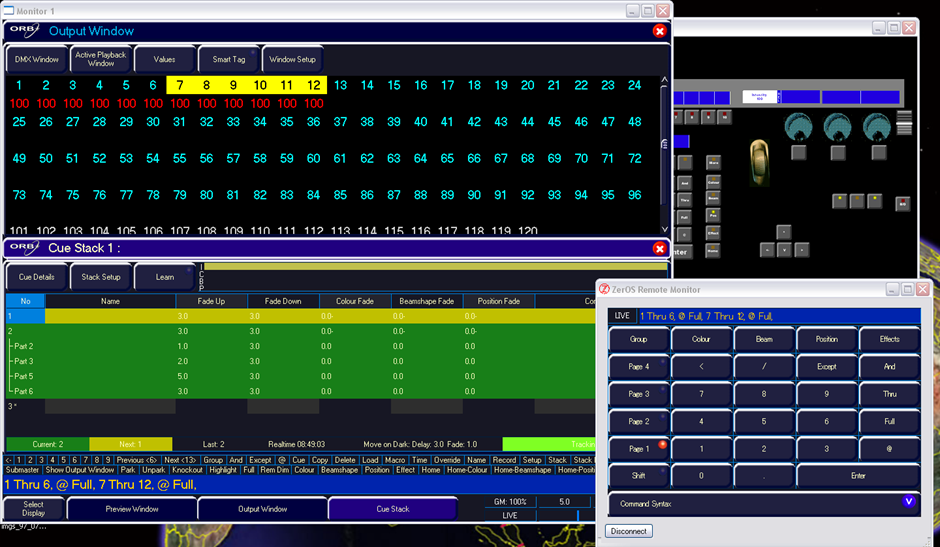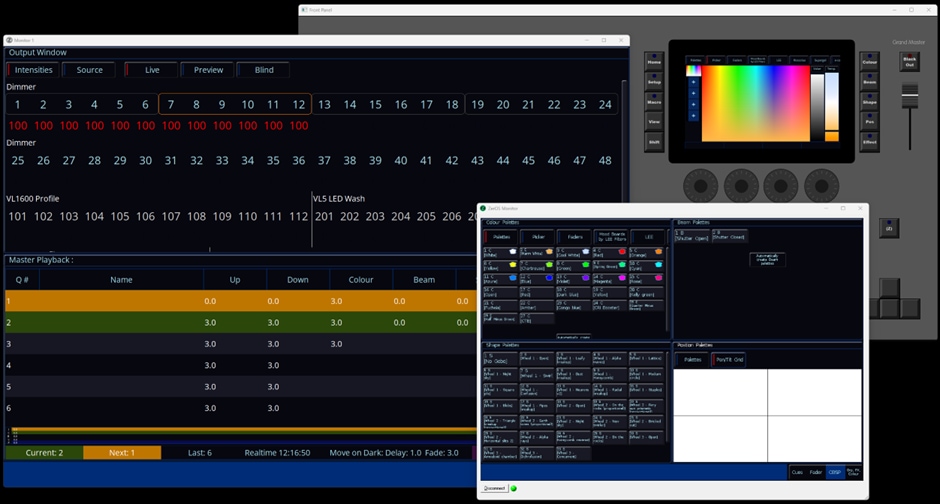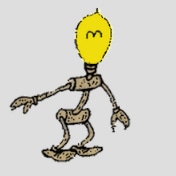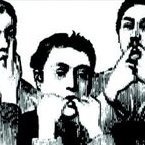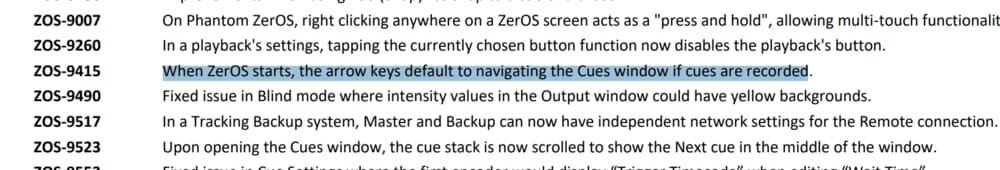Leaderboard
Popular Content
Showing content with the highest reputation since 11/16/2021 in all areas
-
Dear Forum Members, Some of you may have heard already, but to make it official, after 29 years I am leaving Zero 88 or Vari-Lite as we are now. My last day is Thursday 28th March. Since I started with Zero 88 way back in August 1995, as production test technician, testing both the PCB and complete units for the classics like the Sirius 24/48, Betapack Mk1, Rackmasters to name few, have seen many changes through mergers and acquisitions. I am proud to have been part of them and am looking forward to seeing what the future holds for the company. To those of you i have met personally, sorry about that …..not 😉 Those i have spoken or exchanged post/mail with, lucky you, got away lightly then 😉 In all seriousness, thanks to you all for the support and kind words over the years. I wish you all the best for the future, and will leave you in In Edward and Jon’s capable care.9 points
-
I expect I am one of the older (age) members of the Forum doing my first stage lighting in January 1975 when I was 19. In the 50 years since I have hired and owned many types of lighting desks including those from Zero 88. For 12 years I was using an American computer based desk which was fine untill the company was taken over and things started to change. Support staff left and software development slowed to a crawl. At this time I knew I had to change and along came the FLX S48 which a school I was working in had just bought. Afterwards I went to one of the Zero 88 roadshows at Exeter University and shortly afterwards bought my own because I liked it so much. Fast forward 6 years and I am sorry to see the main support team change so much. I wish everyone well in their new ventures. I hope this is not the thin edge of the wedge. Best wishes to everyone for their productions for 2025. I hope you all enjoy things as much as I do for many years to come. With kind regards Trevor Steer7 points
-
I'd hope by the end of September we'd have a beta for you. However, the roadmap has changed a little bit to enable us to fix some high priority bugs. Instead of being "ZerOS 7.15", this will now be: ZerOS 7.14.4 will be a bug fix release for all consoles ZerOS 8 will be for FLX & FLX S only, and will include the free of charge capacity increases We see these two releases being very close together - it's even possible (not guaranteed) that ZerOS 8 starts testing before ZerOS 7.14.4 is released. We're doing this to split the bug fixes across all consoles, and the new features / increased capacity on FLX & FLX S.7 points
-
Hi all, To ensure Vari-Lite can provide the best possible support, I’d like to quickly remind everyone of the three active support routes: Emailing entertainment.service@signify.com or calling +1 214 647 7880 (While the legacy Zero 88 contact methods are still monitored by the UK-based support team, the above contact details are the “official” routes which are monitored by the global support team). This “Vari-Lite Controls Support Forum” (Over the years this has become a fantastic resource of data and is home to some very knowledgeable users. The Vari-Lite team regularly monitor the forum (your forum admins are Darren - @DMH and Ryan - @RJP from the UK-based support team). However, if you require immediate direct support from Vari-Lite, the contact details above are the correct method). “Vari-Lite Console Programmers” Facebook Group Lastly, I’d like to take a moment to say farewell, as I’m stepping down from the team. I’m so proud of the products we’ve launched over my time - FLX, ZerOS Wing, FLX S24 & S48, ZerOS Server, RigSwitch, AlphaPack 3, BetaPack 4, Splitter 8, Gateway 4, Gateway 8, Neo X15, Neo X5, Neo X Server and RigSwitch+. And I’m delighted to have finally released ZerOS 8! Here’s a couple of ZerOS screenshots comparing when I started (ZerOS 5.4), to now (ZerOS 8): But it’s not all about the products - there’s been so much more too. Three (1, 2, 3) PLASA Awards for Innovation, several patents, our industry’s best RDM implementation with RigSync, the first console to implement Art-Net 4, Zero 88’s 40th Anniversary and the “Me and My Zero 88” competition, being ahead of the curve on natively supporting GDTF, the Simplifying Jargon videos, “Live at the Congress” Events and #WeMakeEvents campaigns over COVID, updating the Zero 88 website, our yearly Advent Calendars, our April Fools Day posts (anyone remember FLX switching to Roman Numerals or the new ZerOS Wing SD?) and the High Altitude Balloon into near space competition. So many great memories, fun, experience, knowledge and friendships have been made during this time which are, and will continue to be, very, very special to me. The Vari-Lite team are committed to continuing this good work – with plans to develop and support both ZerOS & FLX S, along with RigSwitch+, Neo X and VisionNet. I wish them all continued success with those projects. So, from me, it’s Time to Say Goodbye. And thank you.6 points
-
Vari-Lite has announced the ZerOS 8 software update for FLX, FLX S and ZerOS Server. The update doubles the capacity of Vari-Lite’s FLX S Series consoles, removing the need for paid universe upgrades, and further increases the integration between Vari-Lite’s FLX S consoles and new RigSwitch+ power platform. With ZerOS 8, FLX S24 & FLX S48 now support 96 & 192 fixtures respectively, both now across 2,048 DMX channels (equivalent to 4 full DMX universes). Not content with doubling the fixture count and channel license, ZerOS 8 also doubles the number of playbacks, groups and palettes available on all FLX S consoles. The full size FLX and ZerOS Server also receives an upgrade to 4,096 channels (equivalent to 8 full DMX universes). With ZerOS 8, users can add relay circuits to every fixture on their console without further eating into their fixture count. These relays can be manually controlled or users can allow ZerOS to automatically control the relays - switching each individual circuit on when the fixture plugged into it is needed, and switching it off when they’re not. Vari-Lite has also simultaneously released ZerOS 7.14.4 specifically for legacy ZerOS consoles, improving both performance and stability to these consoles. Download the latest version of ZerOS free of charge from the Vari-Lite website: https://www.vari-lite.com/global/products/zeros-software6 points
-
Dear All, After over seven years, and over 3,000 forum posts, it is time for me to say farewell to my time at Zero 88 (now Vari-Lite). Working for Zero 88 has been a pleasure, and I have thoroughly enjoyed being part of this active group of forum members. We were on ZerOS version 7.9.2 when I joined, and FLX S wasn't even around yet. Since then, ZerOS has come a long way, and is now more stable and feature-rich than ever. The ZerOS online manual, plus all the ZerOS training videos, mean that all aspects of ZerOS are now documented to enable users to get the most out of their consoles. I want to say a massive public thank you to @Jon Hole. Over these years he has been a brilliant mentor and friend (and my manager for a period of time!), and was instrumental in me getting into my role at Zero 88 in the first place. Jon and I will of course keep in touch, and hopefully work together again some time in the future. So, I'll type ENTER ENTER @ . RECORD ENTER, and record a fade to black on this chapter. Thanks again to everyone. I really have enjoyed my role. Edward6 points
-
Just a quick note to wish you all a very Happy Christmas! Thank you for being part of our little community this year, for helping each other, for helping us find & fix bugs, and generally bringing a smile to our faces - it’s a pleasure to read through the posts here! Look forward to continuing in 2024!6 points
-
Hi all, I've been reading your replies and they've really meant a lot to me, thank you. I've deliberately waited a few weeks before replying. All the very best for the future and, if you're at a trade show in the future, please come and say hello - this LinkedIn post shows where I've headed to, if you're interested! Jon5 points
-
Good luck Jon but I'm not surprised. TBH since the Varilight take over it's felt like the beginning of the end. The issue of the latest software will probably be the last so I hope we all got our wish list items sorted.5 points
-
My sentiments exactly. Keith, Edward and now you. My disappointment knows no bounds.5 points
-
Dear All, We’re excited to announce the availability of ZerOS 7.14.1, a new update for consoles and servers running the ZerOS Operating System. New software features include: Move On Dark now follows "Next" cue jumps. The Grand Master can now behave as an additional playback Playbacks can be prevented from looping. Clear Fixture is now available on all consoles. + 51 other enhancements and bug fixes Please see the ZerOS 7.14.1 Release Notes for full details. Click here to download ZerOS 7.14.1, Phantom ZerOS 7.14.1 (offline editor) and ZerOS 7.14.1 Release Notes. The ZerOS Online Manual has been updated to reflect these changes. If you have any questions, please don't hesitate to contact us at support@zero88.com5 points
-
I notice the two support personnel Jon quotes above have a combined contribution of posts on this forum of exactly zero (since Sept/Nov 2024 when they joined). Looks like we're on our own folks, or they've got some work to do to establish their credibility and start making an active contribution - which I guess is part of what they are paid to do (unlike us). A 'hello' and a short resume would be a start…4 points
-
just installed 7.14.1 on my flx. Indeed ready in time for the next winter show. 😃 I sort of prepared the desk already for this show (only patch, groups, and some macro's/udk's/ special faders) in 7.14. The update seems successful, no problems at reloading the show . Next monday we start programming and rehearsals. Rig of 28 movers, 20 led batterns and 36 to 40 dimmers. Let's rock. 😁4 points
-
Dear All, We’re excited to announce the availability of ZerOS 7.14, a new update for consoles and servers running the ZerOS Operating System. New software features include: MIDI Show Control now supports multiple playbacks Unused channel & playback pages are "hidden" Updates to Macros OSC (Open Sound Control) Dynamic playback button LED flash rates DMX In now available on FLX & FLX S RS485 Vision.Net + 116 other enhancements and bug fixes Please see the ZerOS 7.14 Release Notes for full details. Click here to download ZerOS 7.14, Phantom ZerOS 7.14 (offline editor) and ZerOS 7.14 Release Notes. The ZerOS Online Manual has been updated to support all the new features. ZerOS 7.14 update overview video: If you have any questions, please don't hesitate to contact us at support@zero88.com4 points
-
I think the thing worrying me and probably others is this... Whatever the actual organisation behind you, Edward and Keith our impression is of a group of friendly, contactable people who actually understand the products. While we know people move on, get promoted and so on and that it might not be the same to three forever we have always had continuity of that. If support were ever to be rolled into one, all brand, call centre type arrangement, "disappointed" wouldn't even start to cover my reaction. It would certainly remove my basis for choosing and recommending Zero88 or anything from the same stable with a different badge. Yes, your products are good - but so are others. In my mind your USP is the support. Strand, and later Zero88 have been there throughout my lighting career. I've seen Strand go from the mighty driving force to a shadow of its former glory but Zero88 has carried on. Losing this name as well will be very sad. Not a rational argument I agree but without Zero88 as a concept what is there to be customer-loyal to?4 points
-
@Jon Hole I wish you future success in your forthcoming move. I think Zero88 now have their work cut out to maintain the support levels we have enjoyed in recent times.3 points
-
I'm my red mist I've so far failed to acknowledge @Jon Hole. My apologies. Thanks for so much Jon over the years - great products, accurate and timely support, recruiting some other great team members, and putting up with some quite strong feedback and comments from us on here. You will be missed as will all of the legacy Z88 team. Good Luck!3 points
-
I took "forum admins" to mean they sort out the forum when it dies and deal with inappropriate posts. So, yes, my assumption has been that the prompt and helpful days of Edward and Jon are over and we are, as you say, "on our own". I, for one, would be delighted to have this cynical and depressing assumption proved wrong. The newish thread - 16 bit intensity really 8 bit - is one that seems to require their attention (even though you have tried to help).3 points
-
Que dire de plus, sinon la même chose qu'à Edward : Merci Jon pour ta pédagogie, ta patience, la pertinence de tes réponses, cela a toujours été un plaisirs d'échanger avec toi, un grand professionnel qui m'a toujours bien aidé ... bonne continuation à toi3 points
-
What? No! I only just discovered Edward had gone. Pantos will never be the same again. Many thanks for your above-and-beyond support for a little minnow. Simon in Wargrave.3 points
-
Wow, is really the end of almost an era and of those I knew in Cymbran. Thank you for all your help and guidance over the years. Will miss catching up with you when I was driving by and also at the trade shows 😢 @Jon Hole all the best for the future3 points
-
You always knocked up a fixture profile so quick, and your advice was worth its weight in gold. I sincerely hope Veri Lite realize what they are losing. I hope you remain in the industry, you are too good to lose. Thank you so much for all the support you have given me and ultimately the theatre group and audiences who benefited from it. All the best Edward. Rob McDonald3 points
-
I have been trying another way to find colours within Lee Filters Mood Boards and have cut and pasted the moods with a description for each one from the Lee Filers web site and The Art Of Light publication. I have not done the Inspired By ones yet. Lee Mood Boards ZerOS 7 Screenshots.pdf3 points
-
That's certainly our plan - we have a lot of plans on the table which we're working through. To be clear, the OS is not "frozen" for FLX... there will continue to be ongoing software updates for FLX & FLX S. After ZerOS 7.15, we are "freezing" the OS for Leap Frog 48 & 96, ORB, ORB XF and Solution. Bingo! Yes, that was when we "relaunched" the Leap Frog 48 & 96 console as Solution. Not as part of ZerOS 7.15, but potentially in the future (after tweaking it!).3 points
-
It was a summer refit at The College Theatre, Coventry in 1997 (possibly 1998 - I'm old!) when I'd specified Contour dimmers for our permanent dimming & when commissioning them found faults. I was a customer (at the time) of Central Theatre Supplies so complained to them - expecting to see a visit from Kirk with his magic hammer... Instead - the message came back that the manufacturer was sending someone to look at the units because they didn't believe they could have a fault... <Enter Stage Left with a Zero88 Manager - Keith Rogers> He chided us for not fitting the Contours with enough length on the mains tails and for using a cheap rackstrip (thank you CTS - a portent perhaps?) but happily cracked on and sorted the racks with an ever present good humour & then left. <Fast forward 13 months> I was now the Hire/Service Manager at CTS having replaced Kirk Wood & needed help with a faulty BetaPack - "Call Zero88 & talk to Keith..." came the answer when I asked DGH how I should proceed. I did indeed speak to Keith & we soon established our common link via The College Theatre & thus began a friendship that has endured to this day. Always keen and happy to help - an insufferable chocoholic & teetotal (as I discovered later) - good humoured (despite I suspect him putting the phone down on me after a couple of calls & cursing me 😜) and an avid interest in his customers and their problems. It has been an honour to know Keith & the news of his leaving has been truly saddening (yes - I'm privileged as a friend to know of his leaving since the New Year but was asked to keep quiet). He is still supporting me until he leaves (and I shall continue doing what I do) and in typical Keith 'fashion' ensuring I have the means to carry on what I do - perhaps he might let me have a bit of fluff or a button off his mantle to fit on mine so that I can carry on (in small part) where he's leaving off? I shan't say "You'll be missed Keith..." because I know you've already told me to call you if I need you - I'm looking forward to working with Jon & Edward and the other support folks at Vari-Lite as the brand moves forward. I will say "Good Luck Keith" - we'll look back on these years with a smile I'm certain.3 points
-
Hi, The power is always provided through the triac, so is implicitly "dimmed" even if the channel is at full. Betapack2 does not have a bypass or "non-dim" circuit. The test output level is hard-coded in the design - it's notionally "@FUL" but this is not the same as direct undimmed AC. This is not recommended as explained above this is still a notionally "dimmed" output and will be chopped by the output triac, even if only to 1-2% - i.e. it's not clean AC. Your LED fixtures will almost certainly use a switched-mode powersupply, which will not take kindly to an "unclean" AC supply. Unfortunately you need to get installed some "hard power" (i.e. normal mains AC) outlets, correctly protected for overcurrent and overload (and probably with RCD), into your venue, with which to supply your LEDs. (I do sympathise, I've had to do the same thing - my main venue has Betapack1 and Betapack2). Google is your friend. I just searched and found them straight away. Zero88 will not provide these to you and you need to self-certify that you are competent to use the information from a safety point of view. ...but you will find what I describe above and your electrician friend should conclude the same.3 points
-
Hi, Have created the two attached profiles for you to cover this. i think the mystery channel maybe a speed control for the colour change channel so may only work when that is set to certain values. LED 4 & 8ch.ift3 points
-
3 points
-
Merry Christmas, Happy New Year and good pantos to everyone and particularly to all at Z88 - IMHO the best support in the business.3 points
-
Brilliant thankyou there's no chillinet panels at all but will give Keith a call soon as I get chance thanks again for your help much appreciated 👍3 points
-
I expect someone from zero88 will be along in the morning with better advice but, in the meantime, can I pick up on a couple of things that I'm pretty sure they will ask about. If the desk isn't connected to the packs then it cannot be responsible for things that start after it is disconnected. Worse case scenario here is that the dimmer packs 'remember' the last state before the disconnection. Not sure if your packs do this, Z88 person will, no doubt, confirm. Do you leave your dimmer packs on 24/7? This isn't a good idea in any case, they are using current even when they are at zero% on the desk an there's generally current going through anything attached to them. If nothing else this is bad for the electricity bill. If they are off they can't go silly at 3am either. Lastly, it's a long shot, but mention roughly where you are. There's a chance there's an experienced forum member in your vicinity who would be willing to take a look at your set up. I'm Milton Keynes based myself if you are somewhere near me.3 points
-
Finding stuff like the Online manual is a PITA (it was bad enough before VariLite, now it's... more work than it should be, it's not under Support that I can find, not easily anyway, so then it's dig around under Products...). Could you add a ZerOS online manual link in the Forum header - the banner with Homepage / Forums / All Activity / ... ZerOS Online Manual. Or maybe even more generically "Manuals" then we can find stuff for Frog etc quickly too 😉 Pretty please? 🙂3 points
-
3 points
-
Dear All, We’re excited to announce the availability of ZerOS 7.12, a new update for consoles and servers running the ZerOS Operating System. New Features include: KiNET support Vision.Net support Philips Hue support Updated fonts & improved font rendering ZerOS Library 3.2 Various enhancements and bug fixes Please see the Release Notes for full details. The Online Manual has also been updated to support all the new features: https://zero88.com/manuals/zeros ZerOS 7.12, Phantom ZerOS 7.12 (offline editor) and the Release Notes can be found at zero88.com/zeros If you have any questions, please don't hesitate to contact us at support@zero88.com Kind regards, Jon3 points
-
Ouch. OK, so there's no quick or easy fix for this, at least not if you have any fixtures that are not connected to dimmers. I'm guessing you aren't a specialist theatre technician either so I'll keep this simple. Before you can start patching, you need to know what you have to patch. Unless your school is surprisingly state of the art I'd expect most of your fixtures are plugged into dimmers. These will just have a power lead - no DMX connection so you can probably spot them from ground level. If they are all like that then you can breathe a sigh of relief, 90% of the problem has gone away. First off, find your dimmers. In a school, I'd expect to find a number of boxes looking something like this (which is the newest version, preceded by 3 previous generations). Of course it may not be Zero88 - other manufacturers, including Strand, made similar products (i.e. a box with a dozen sockets on the front with some sort of control/fuse/circuit breaker panel alongside). There will be a very thick power cable going into the box and a thinner control cable. You might find things like this instead - smaller boxes, less sockets but still with a mains cable and a control cable. Look at the plug on the thin control cable if it is a 3 or 5 pin XLR then your dimmers are (probably) DMX controlled - follow that control cable back, it should go to the desk, possibly via a section buried in the wall. It may go to another dimmer box, if it does then follow the control cable going into that until you get to the first one (the one where the cable goes somewhere else). If that first connection does go to the desks then smile and skip the next 2 paragraphs. You may have hardwired dimmers like these but, as it's a school I feel it's unlikely. If you have then what follows still applies (sort of) but you won't be able to see or follow the wires. If you are in this situation try and establish the make/model if your dimmers and come back. If, however, the control cable is an XLR but it goes to a different kind of box (not dimmers) you need to identify what that box is. One with a network connection might be an ArtNet node. No network connection but two incoming XLRs and one outgoing is possibly a DMX merger. No network, one incoming XLR and two or more outlet sockets is probably a DMX splitter. All of these are good, they may give you headaches in the future but not with this issue. Skip the next paragraph. If aren't skipping this paragraph then you probably have (very) old analogue dimmers, probably using non-XLR connectors. This sort of connection means there must be one or more DMX to analogue converters sitting between them and the desk. These will have an address, probably set with rotary or DIP switches. You can follow the next paragraph to establish what the addresses are but look at the converter boxes, not the dimmers. First, take a moment to contemplate the level of spending on such things in education and to check that the dimmers at least have reasonably recent PAT test stickers and make suitable arrangements if they haven't after all they have to be multiple decades old. Yo can also marvel at how good the engineering was that they have survived so long. OK so now you have one or more boxes that have addresses, you just need to know what they are. Ideally you should have the manual and you may be able to get it from the manufacturer's website or somewhere like manualslib. If you can't find the manual then look carefully at the dimmer/converter box. There may be a display of some sort, even better it may display a number between 1 and 512 when powered up - good chance that this is the address. If not then you may have to start pressing buttons - go have another look for the manual, you don't want to change anything by mistake. Failing that there may be rotary switches and you can read the address from them. Finally, there may be DIP switches - you can read about them here but essentially the switches give you the address in binary. Having got the addresses count how many dimmers you have on each address. A box with 12 sockets but only 6 breakers/fuses probably has 6 dimmers so patch 6 dimmers starting from the address on the box. Again the manual could be of help here. If you don't have any fixtures that have DMX input then you are done. If you do then you will need to identify what you have (exact make and model) and try to find the manuals online. You will also need the addresses and the modes they are set to so get the Tallescope/Zarges/scaff-tower out and go climbing. Similar things apply to finding the address as it does with dimmers. If you get stuck come back to the forum with at least a list of make and model. I see Keith at Z88 has made a shorter reply. If anything I've said contradicts him then assume he is right not me. No apologies for the length of this reply though - I have tried to cover most of the things you might encounter at a basic level and that takes a lot of words 😀3 points
-
Hi @Lena Here you go, all three modes (phew!). Everything is in there including all channel "details". You will find lots of channels under Colour and Beam(shape) so you'll have to rotate through the "pages" of them on your S24. However there is a limitation in what I've created. The FLX S24 will support multi-cell fixtures and the TMH-W555 looks like it could benefit with being defined as a multi-cell fixture for the 36 and 48 channel modes. However the Windows Fixture Editor does not support this (as it's a new console feature). You would need to request such an enhanced fixture definition from Vari-lite (or write one using GDTF which I'm not capable of!!!). I'm not sure if the colour palettes will work in the 36 and 48 channel modes as I've not picked any of the RGBW 1/2/3/4/5/6/7 as "primary". But they should work fine in the 24 channel mode. You'll have to see how you go on in 36/48 channel mode and come back to me if it's a little unworkable - I would need you to tell me which segment 1-7 you want to be "primary". Just put this file on a USB stick and use Load on the console. When you patch it, it will show in red text as a "non-library fixture". Enjoy! (ps there is a lot of info I've had to enter so if you see an error or spelling mistake, let me know) eurolite_tmh-w555.ift2 points
-
denks @kgallen and @Davidmk for taking the time to answer. Just to complete if anyone is interessted; to get different fade in times for different lamps i did following (with the exemple my post above): Programming channels 1 thru 6 with fade time 10sec on MasterPlayback. Programming an empty cue on PB1 and a second cue with channel 7 and 8 with fade-time 3sec. with the cue on MasterPlayback it auto-trigger a macro (recoded as -go PB1-) befor i trigger the cue on MasterPlayback, raised the Fader on PB1 manually so the empty cue is active. (did this even befor the show started, so i didn't had to worried about anymore) easy. good evening2 points
-
@kgallen @Charlie Newman Hmm. A DMX value of 5 (out of 255) is pretty much 2 and I think the fixture profile works in DMX value while the display works in %. If in doubt check the manual and/or the DMX output window.2 points
-
It does seem a bit ominous, deprecating the 'high end' (really, lower mid range in theatre console terms) product without a replacement announced. However I'll try to give the benefit of the doubt! I suppose you can't talk about future products -- I'd love to know if/when there'll be another syntax-based ZerOS console released…2 points
-
Quick update … all seems to be working fine now and loads all the correct desktops on a reboot even with the fixtures and Playback/cue stack loaded. Must have got something corrupted internally 🤷🏼♂️🫤2 points
-
2 points
-
Hi @SanCarlino Welcome to the forum. Jester consoles were discontinued back in 2017, and stocks of spare PCBs have now run out. So we can support from the user/software side, but cannot guarantee that the console can be repaired if something goes wrong. I would recommend working through the Jester ML Training Playlist here... Yes - the latest fixture library for Jester ML consoles is v41, and is available to download from the Jester webpage... https://www.vari-lite.com/global/products/jester-series If you need to control a fixture that is missing from the library, you can create a fixture file to load into the console using "Zero 88 Fixture Tools". This application can be downloaded here... https://vari-lite.s3.eu-west-1.amazonaws.com/software-firmware/Zero-88-Fixture-Tools-2.6.zip JesterOS 4.1 is the final version for Jester ML consoles, and is very stable. "Phantom Jester" is a Windows software package, that allows you to program and edit Jester show files on your PC. These show files can then be transferred to the console via USB. This can be downloaded from the link below... https://www.vari-lite.com/b-dam/vari-lite/discontinued-products/jester/english/phantom-jester-4-1.zip Hope this helps.2 points
-
This is similar to Windows File Explorer - upon renaming a file, the file name will be selected. Tapping into the text/using the arrow keys, will allow you to edit/add to the existing file name, rather than replace it.2 points
-
Many thanks Edward Ran "Automatically Create Macros" and it did the trick. Kind regards Mike2 points
-
For (1): I'm not sure but have you checked "Programmer Time" under the Z key? Or SETUP+BUTTON and ensure any fade times there are 0? For (2): Make the cue live on stage. Select the fixture. Press HOME. Press and hold UPDATE. Select REMOVE. (Also confirm cue only/track forwards setting). Press ENTER. See: https://www.zero88.com/manuals/zeros/cues-playbacks/updating-cues/update-options#remove You can probably arbitrarily select the fixure (without making the cue live on stage) then when you do the UPDATE also type the cue number and at the end instead of ENTER, press the GO button for the playback containing that cue number. However I've never done this, but Edward shows that here:2 points
-
Bonjour, Je travaille bénévolement sur la traduction du manuel en ligne de Zero88 qui sera en version PDF. (chose que j'avais deja fait entre la version 7.9.4 vers 7.9.6/7 (90 Pages), puis 7.9.7 et 7.9.8/9.(243pages)) Cela demande un peu de temps car beaucoup d'evolution entre 7.9.9 et 7.10/7.11. L'on passe de 243 pages à 271 pages. (Edward et ses collègues ont fait un gros travail de mise à jour du manuel, mise à jour des images... introductions de vidéos.) Concernant les evolutions des versions de ZerOS 7.10 mais surtout de puis 7.11, avez vous constaté des soucis ? Merci pour votre retour positif et faisons que Zero88 soit de plus en plus représenté en France et en Europe. Bonne journée à tous Eric V.D.A ------------------ Hello, I work voluntarily on the translation of the online manual of Zero88 which will be in PDF version. (something I had already done between version 7.9.4 to 7.9.6/7 (90 Pages), then 7.9.7 and 7.9.8/9.(243pages)) It takes a little time because a lot of evolution between 7.9.9 and 7.10/7.11. We go from 243 pages to 271 pages. (Edward and his colleagues have done a great job of updating the manual, updating the images... introducing videos.) Concerning the evolutions of the versions of ZerOS 7.10 but especially then 7.11, have you noticed any problems? Thank you for your positive feedback and let Zero88 be more and more represented in France and Europe. Have a lovely day everybody Eric V.D.A2 points
-
Great work guys (and gals)! Good also that you're consistently flagging these releases on blue-room.org.uk 👍2 points
-
I just thought I'd pull this paragraph out in particular. Support is something we are passionate about, and always have been. There will be no changes whatsoever in how our support works, so I'm happy to say there is no risk in support becoming "faceless". Edward2 points
-
yes you can change both the home and default position of the all the attributes. Depends on the version of OS you are using but the latest version is you select the fixtuer first select the fixtures and set them to where you want them then tap record, then the tap the home buttons and you will see four option. Default, Home, Max level and Cancel. You want to select default to give you the positions when the playback or fixture is released.2 points
-
I can definitely see that point. Something (anything) to draw attention to the change or current state would be good. You (or at least I) don't think clearly when caught out by this. I'll leave this with you. You are clever folk who probably have better ideas and certainly a better appreciation of how welcome a change in this area would be. Thanks for listening though.2 points