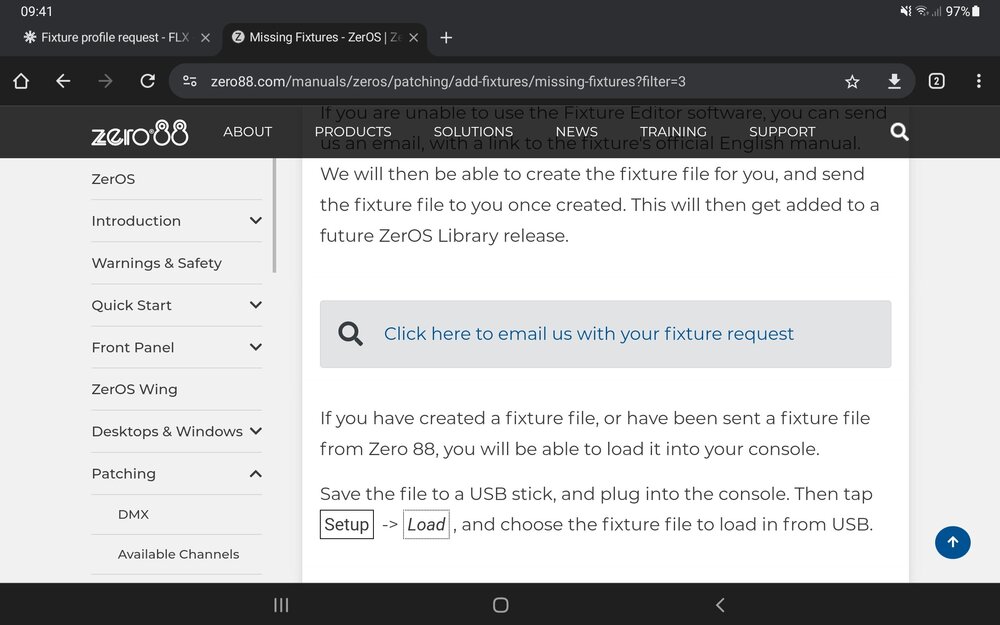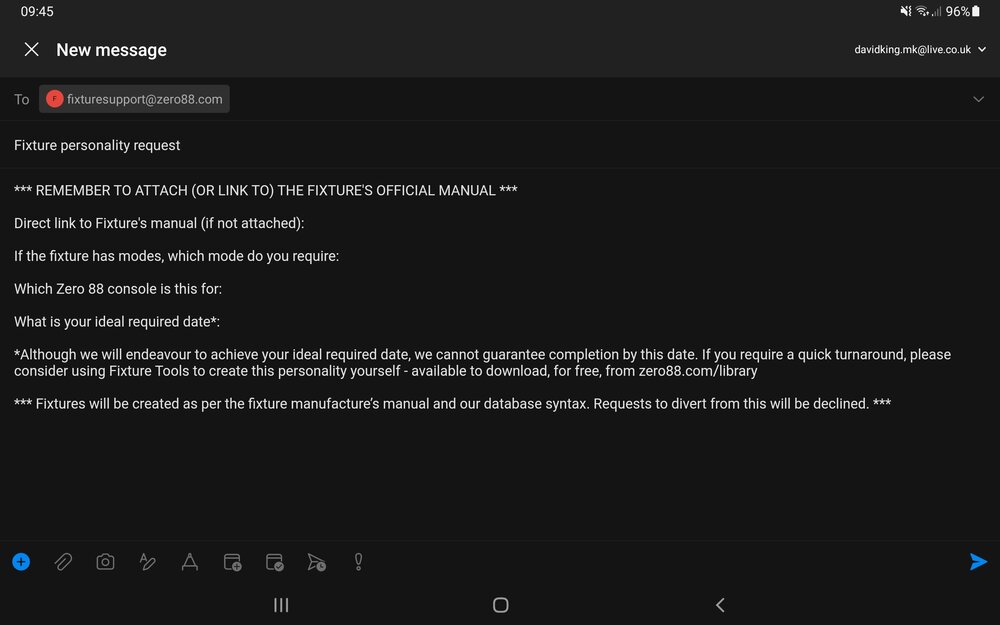All Activity
- Past hour
-
What would you like to see in ZerOS?
Santa Settles replied to Jon Hole's topic in General Discussion
Far and away my biggest want is Mac Phantom zerOS. My Apple silicon Mac runs Capture at 100+ fps without the fan even turning on! Phantom is pretty stable under Parallels 19 running side-by-side on the same monitor with Capture, but there are some glitchy bits that I assume are due to the emulation. - Today
-
@iank99's funeral will take place on Tuesday 7th May at 13:30 at Charter Chapel, Coventry Crematorium CV4 7DF. Family flowers only, donations in aid of Great Ormond Street Children’s Hospital either on the day or via the funeral director’s website. The family have specified no mourning clothes at the funeral. Crew shirts, which relate to Ian’s connections via work or theatre are positively encouraged.
- Yesterday
-
Hi Edward, thank you, very much appreciated. Rob
-
Please find the fixture file attached for the BeamZ Ignite 740 in 45-channel mode... BeamZ Ignite 740 45Ch.zfix
- Last week
-
If you only use webmail, there’s a chance on some systems that “mailto:” URLs will not work as your browser will not know what to open
-
Davidmk started following Fixture profile request
-
That's odd because it takes me to this page of the manual. Near the bottom of that page there's a link (see 1st attachment) and that opens a new mail in my maill app (outlook - see 2nd attachment). This is on Android.
-
Hi kgallen, thanks for the feedback. I just tried the link again but it takes me to nothing. This seems weird as everything else on the page works ? Thanks anyway, much appreciated. Cheers, Rob
-
kgallen started following Boot up freezes on blue splash screen , Fixture profile request and Desk stopped with error during show
-
Rob, I'm sure Edward will make this for you. I did check the latest 4.5 library and I couldn't see that "740" type listed in the Ignite section. Regarding the Fixture Request link, it seemed to work ok for me. The page it takes you to, you do have to scroll to the bottom after all of the other options to " Click here to email us with your fixture request". Then I get an email template as follow which sends to the email address "FixtureSupport@Zero88.com" *** REMEMBER TO ATTACH (OR LINK TO) THE FIXTURE'S OFFICIAL MANUAL *** Direct link to Fixture's manual (if not attached): If the fixture has modes, which mode do you require: Which Zero 88 console is this for: What is your ideal required date*: *Although we will endeavour to achieve your ideal required date, we cannot guarantee completion by this date. If you require a quick turnaround, please consider using Fixture Tools to create this personality yourself - available to download, for free, from zero88.com/library *** Fixtures will be created as per the fixture manufacture’s manual and our database syntax. Requests to divert from this will be declined. ***
-
Hi, I am sending this fixture profile request here, as when I click on the other link to request it, it does not seem to work ? I am hoping you still offer this service. I have the latest software version on my Flx24. Kind regards and thank you. Rob 152.120-IGNITE740-Wash-Moving-Head-Zoom-7x40W-V1.0 (1).pdf
-
Santa Settles joined the community
-
Boot up freezes on blue splash screen
Worcester RGSTech replied to Simonkbike's topic in Solution & Solution XL
Thank you for the suggestions. I'll try opening the console and check that all cards are properly seated. So far there have been none of the error messages suggesting that the coin cell battery needs to be changed. And typically, it booted up normally today Simon -
Off topic. I thought I'd be my usual pain and "stress test" the website. I went to the above link. I went to "VISIT OUR A-Z OF LEGACY PRODUCT MANUALS" I clicked "Entertainment Controls" I selected Product Sub Type=Lighting Consoles, I left Product Type at Entertainment Controls, I left Product Familty at All, I set Status=Discontinued I got "The filter criteria you have selected did not deliver any results" So where are my Frog, Jester, Orb, Solution, Level series, Alcora, Elara, Sirius manuals? Yes I'm sure you could give me a link - that's not the point, why doesn't this search, having followed the route given by the website, yield all of these juicy manuals for discontinued product? Yes I know I'm a PITA, but you've known that for years... 😁
-
That is correct. These changes are covered by the “ZerOS” manual which is available here… https://www.zero88.com/manuals When on this page, change the language drop-down at the top to “English”. You can then click and view the “ZerOS” manual. Hope this helps.
-
Boot up freezes on blue splash screen
Simonkbike replied to Simonkbike's topic in Solution & Solution XL
Hey, Apologies, I followed this up with Ed offline & never came back to update the thread, so... My last production started rehearsals in midwinter (near freezing overnight temps) with venue unheated. Shortly after my first post it warmed up a bit and I filmed the desk boot up through our production with no more freeze-ups. Battery was new. IIRC we decided it may have been CF card but left it until we had consistent issues to resolve. Colleague is lighting current production so will check how it's behaving. Simon. -
Hi Edward, thank you for the quick answer! I prefer to run the desk with ZerOS 7.9.2 because it is the laters version with an existing user manual for the Solution series. Later versions changed the edit-fixtures menu. I had already installed ZerOS 7.14.3 but it was to difficult to find out how to programm all the patchings and playbacks so I switched back to 7.9.2. Do you really mean the error is caused by the old ZerOS version? Greetings from south Germany! And thank you.
-

Boot up freezes on blue splash screen
Edward Z88 replied to Simonkbike's topic in Solution & Solution XL
Solution consoles do have a CR2032 coin cell battery. However, when this was starting to go flat you should have received NVR errors upon booting the console, rather than the console just failing to boot. It would be worth checking the Compact Flash card in the console is seated correctly. At which point, you might as well replace the battery too whilst the console is open. Please let us know if you'd like instructions on opening the console. -

Boot up freezes on blue splash screen
kgallen replied to Simonkbike's topic in Solution & Solution XL
Is there a battery in Solution? That would be my first check if so. CR2032 or similar is typical in Z88 products (at least those from this century!). -
Boot up freezes on blue splash screen
Worcester RGSTech replied to Simonkbike's topic in Solution & Solution XL
I have also started to have the same kind of issue with my Solution. On first power up the desk seems to freeze with the blue screens on the desk illuminated ( and sometimes with the solution logo in them) but the monitor remaining blank. If I turn the desk off and on again the desk then starts up normally. Any ideas? Simon \ -
Hi, the possibility of having a customizable multi desktop as happens for example with Orb is very important, I hope that it will be taken into consideration in the next updates. Thank you P.
- Earlier
-
Hi @UMB Thank you very much for the debug file from your console. Sorry to see you encountered this error. Your console is running ZerOS 7.9.2 software, which is several versions out of date. I would therefore recommend updating your console's software. ZerOS 7.14.3 is the latest software, and can be downloaded from the link below... https://www.vari-lite.com/global/products/zeros-software Please read through the release notes on this webpage from ZerOS 7.9.2 through to ZerOS 7.14.3, to ensure you're up to speed with the various improvements and new features. Please let us know if you have any questions.
-
My SolutionXL stopped working the Playbacks during a Theater. All the preset-faders with Halogen-Spots worked but I couldn't change the page of the playbacks and some playback-faders didn't work any longer. The only option was to restart. After that two playbacks on Page 20 had 100%, but I put them down and could continue. Can someone help, what was the problem? The file with the report is attached. Thanks! debug_23-3-2024_12-40-55.zdb
-
On this occasion I think I’ll be lazy and leave it where it is. This conversation is useful for FLX S and FLX users alike.
-
Thanks Davidmk, appreciate the answer. I think you are right. Funny how if often takes someone else to jog your memory. Cheers, Rob😀
-
Davidmk started following First cue on software update
-
I think you'll find cue 1 has always had a zero time but you've never noticed it. The manual says... Cue 1, will always have a 0 second fade up and fade down time for intensity. This is to ensure that the intensity follows the level of the playback fader. Check here for more information. (Incidentally, when @Edward Z88 checks the forum he'll likely move your post to the FLX S thread.)
-
Hi, I have just updated the latest software onto my FLx24. I have noticed on the first cue of the cue stack now the first cue has no 3 sec fade time appear ? The following cues all have the default time ? Thank you. Rob
-
That's fine, just takes some timing practise when firing through half dozen or so cues in quick succession. Thanks for all your help as always!