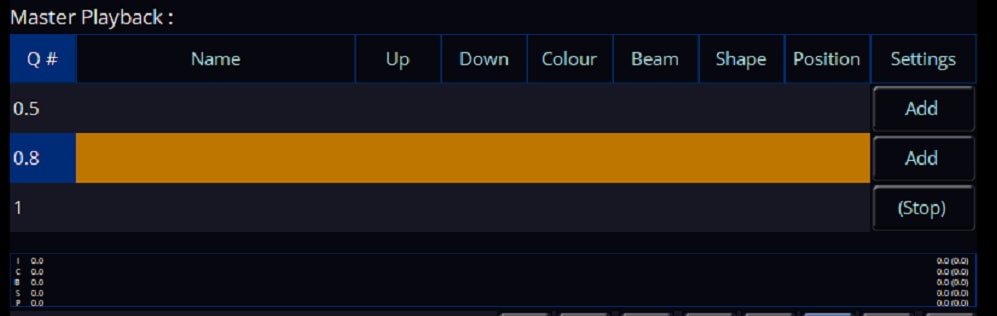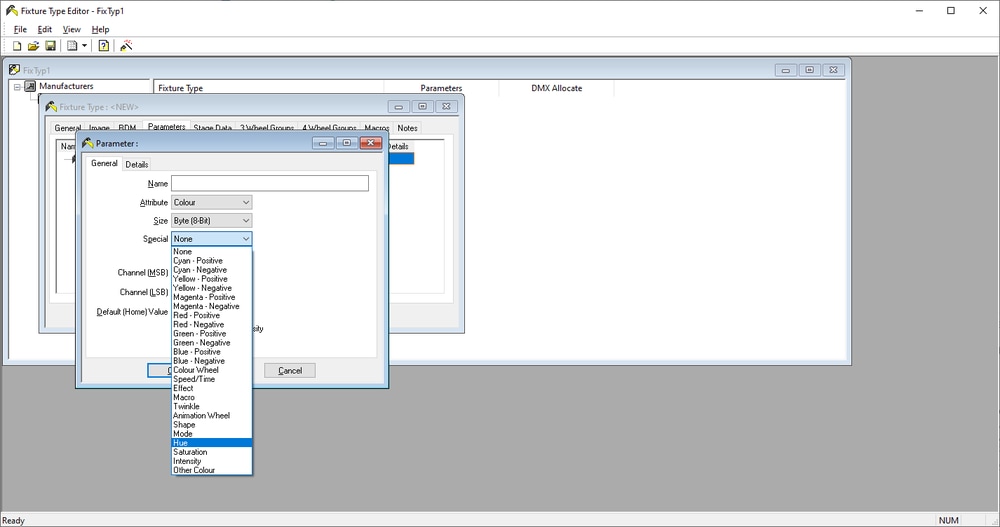All Activity
- Past hour
-
xobayi joined the community
- Yesterday
-
Not entirely sure how I should open the log file to be honest haha, I assume I need to decrypt it somehow.
-
Hi Ben, Yes - to insert a cue between two other cues, simply set up your scene and tap 'Record'. Then type the cue number between the two cues you want to insert your new cue between. Then hit the 'GO' button, or alternatively if you have an external keyboard connected you can press 'Enter' to submit your action. As @kgallen said, cue numbers have the ability to be identified with up to a 2 decimal place number, so I could have 0.99 or 0.58 if I wanted. For example: If I wanted to insert a cue between 1 and 0.8, and I wanted its number to be 0.9, I'd tap 'Record', type 0.9 and hit 'GO'. I recommended to connect an external keyboard to your console as it can help in numerous scenarios with the keyboard shortcuts that are available for use. You can access the on-screen touchpad via hitting the Z key on your FLX S24 console.
-
OK, yes, I know all about tracking and terms lantern, fixture... And SmartTag. So to insert, I press Record, type cue no to insert, then tap the Cue button/Go? Have not found a video that goes through this. Only recording 0 makes sense as other things are irrelevant, so I will give it another go. Regards, Ben
- Last week
-
Ah yeah you're probably right. I remember 10 or so years ago programming Joseph's Tech Dreamcoat on the Jester and had an excel spreadsheet with all the RGB values required for each colour. It was red, and yellow, and green, and.... 😄 (spoilt rotten with the colour picker on FLX now!)
-
I think that's only a label for fixtures that use HSI internally, but does not actually add any "math" behind the scenes (as e.g. the virtual dimmer channel does). There would need to be a way to enter 3 DMX adresses for each value (i.e. the R/G/B channels that should be calculated from HSI). But I'll give it a try.
-
Fixture editor available here if you don't have it already : https://www.vari-lite.com/global/products/zeros-software (under Latest ZerOS Library > Zero 88 Fixture Tools 2.6) Good luck!
-
I've not touched a Jester for a long time, however I've fired up the old Zero88 Fixture Editor tool, and it is possible to assign Hue, Saturation, and Intensity, against the colour parameter, so this could be possible if you've got some time to test it!
-
Archie D started following Under my radar
-
Out of curiosity, what errors did you get from the log file?
-
Welp I had a major show crash with a Z88 LF96, managed to get some Linux errors. Sent them a showfile 19th March and no response... I'm not hopeful for the future.
-
Hello, is there a way to create fixture definitions that allow to operate fixtures with RGB color mixing as HSB on the JesterML/TL (i.e. program colors as hue/saturation/brightness and the console converts it into red/green/blue output channels)? The arrangement of the scroll wheels would be perfect for that. regards, Stephan
-
invisible joined the community
-

How do I control the initial colour of playbacks?
kgallen replied to Phil Mckerracher's topic in General Discussion
Thanks for documenting this @Phil Mckerracher especially as many of us who post regularly on here have little if any experience of Leap Frog 48 (ZerOS) so struggle to be specific on the controls/details on this console. Cheers! -
Phil Mckerracher changed their profile photo
-

How do I control the initial colour of playbacks?
Phil Mckerracher replied to Phil Mckerracher's topic in General Discussion
Update: I think I've found a solution, at least in the simulator. Recording it here for my own benefit and in case it helps others. What I did: The link here doesn't work but I eventually found the "capture demo packs" here https://www.capture.se/Downloads/Download-Demo-Packs and Phantom Zeros 7.14.4 here https://www.vari-lite.com/global/products/zeros-software (you have to click the Legacy Zeros link and download and unzip the file to find it). This allowed me to run the three capture demos. I couldn't get the "Club" demo to work at all - it loaded but none of the lights would come on. But the other two (Open Air and Dockhouse) do work and that's all I needed. I also discovered how to see what the buttons on the simulated Leapfrog48 console are - if you hover over them it tells you in the title bar at the top left. Far from ideal but a lot better than trial and error. WIth a working simulation I could at last do some experimenting at home. It's taken me all day but I think I've found a solution, which is.... [FX: Drumroll] After saving a scene to a "Multi Function Fader" (aka Submaster), click the fader (in the MFF window on the monitor) to open its properties and change Fader Function to Manual Fade (1 way). I have no idea why this works - the user guide makes no sense to me in this area, but it does what I want. The colour remains as the intensity changes. This is better for me than editing the default colours of all the fixtures because it's faster and less disruptive. A side effect is that the Flash button no longer works, but in a way that's an advantage since I rarely use them except by accident! I will get a chance to try it on the real board later this week. Fingers crossed. I also confirmed the solution to my other question here so I'm happy. 🙂 -
I had a rehearsal meeting with a local am-dram group last night where I was asked about them upgrading their Solution XL console. I've been a champion for Zero88 for many years but for the first time I don't know what to advise them - they need something more powerful and flexible to create effects than a FLXs. The theatre I mainly LX at has "upgraded" from a Leap Frog to an entry level console from a different manufacturer and another theatre runs the FLX s48 but, looking forward, from the chain above there appears to be optimism for a new "Zero88" console. Maybe the project/design/development team can post a hint or something here, or in the beta section, to confirm their plans with a clue of any timescales or potential plans and if anything is likely to be unveilled at one of the trade shows (ABTT or Plasa) this year?
-
Archie D started following Edward Z88
-
Archie D changed their profile photo
-
@DMH @RJP To be fair, some good answers there and, if delivered, could help the situation but... How it looks is important. In the absence of a published plan and feedback on progress, its all we have. We used to have trust but that has to be earned so, come on Vari-lite, start looking better. You've bought the rights to good hardware and software with an established customer base - many of whom have been using Z88 products for years, decades even @pcollins666. An unpaid sales force that was more than happy to sing the praises of a company that looked after them, had a solid track record of supporting them and of steady innovation. What do you think those established customers are saying to your potential customers now? It's clear the full FLX had to be discontinued but there's no talk of a replacement. The in-person training has stopped. Cwmbran is no longer a service centre and there are none listed on the Vari-Lite Web site in the UK (the two "dealers" listed are a 2nd hand equipment seller and a hire company). Plus, to return to the origin of this thread, there is now a charge for fixing the (inevitable) gaps in the fixture library. These things are probably not Vari-Lite's fault but what is being done to address them? How could I, in all conscience, reccomend a Z88 product today?
-
As a Zero88 stalwart user and supporter for more than 30 years, I asked a few questions just about what we might expect in the way of support following Edward & Jon’s departures. I did receive a prompt reply in red below. It at least gives their intent and maybe a base for us to push from…. With my two good friends, Jon Hole & Edward Smith departing in quick succession, can you describe the changes to the support services that we are likely to see going forward. I understand how this must look but I would like to reassure you the software development team that are in the background are still very much here and as will has a dedicated support department. The support department is manned in the UK and US so we can offer better global coverage. Up to this point I’ve had personal FLX Support response to emails usually within one working day. We do still try to respond withing 24/48 hours to direct emails, however this will also depend on workload as we also cover on site visits. Instant phone call response for show critical issues. Are there still FLX console experts available to take technical enquiries? We have and have always had an out of hours emergency response number, this is available from the Vari-lite website. Please find below the link. https://www.vari-lite.com/global/support/technical-support Daily monitoring and responding to forum posts, usually within one working day. No spam posts. The forum appears already to be out of control. The forum has slipped behind as we have been dealing with direct customer support, we are currently working on a solution to this. Fixture Library addition requests created and emailed back usually within one working day. We are creating fixture files for customers but as the workload has increased we have had to increase the estimated turn around time to up to a possible 21 days. We understand this is a big difference and we do endeavour to do them ASAP which is usually between 1 and 3 days. If the file is urgent, we recommend the customer creates the file themselves as this is a very easy process within the ZerOS Software, please see the link below. https://www.zero88.com/manuals/zeros/patching/add-fixtures/fixture-creator Ongoing ZerOS development with bug fixes and new features. Are there still dedicated ZerOS software developers actively in post? As I mention above, the software develop team has not changed this has in fact increased with developers in the UK, US and New Zealand. A roadmap for ZerOS progression, shared with users. A monitored ‘What would you like to see in ZerOS’ poll. Regular beta testing releases with feedback being acknowledged and logged. Updates and improvements to training manuals and YouTube content following ZerOS releases. Thank you for your suggestions, I will forward them to the product management team. As you can see from the above, Zero88 provided a truly comprehensive service to its users, at no extra cost. I would like to hope that a similar service will continue to be provided from the company that has the iconic and industry respected name of Vari-Lite. Thank you for your questions and I hope you find our response reassuring. We are constantly looking at our processes and internal procedures to improve the customer experience.
-
Hear hear... Where's the downvote button when you need one ⬇️ I wonder how long until the FLX S is canned - I had slight optimism at the ZerOS 8 launch that it sounded like FLX S would be hanging around for a while (https://www.vari-lite.com/global/news/releases/zeros-8-0) - perhaps not much longer with the 'core' Z88 team all gone now. Still wonder if we'll ever hear from our new Vari-Lite admins on this forum? (it's not too late to introduce yourselves, we don't bite! Would be great to get some of your insights on the future of FLX to allay our concerns!) Signed - a loyal Z88 user
- Earlier
-
Hi Fixture is just the generic term for a light, from a simple tungsten fresnel to a LED moving head with gobos etc. Programming a fixture to 0 intensity should just work. However zero intensity is ‘special’ in that with SmartTag enabled, only the intensity (of zero) will be recorded for that fixture, not any changes to other fixture parameters (colour etc). This is deliberate, to support (amongst other things) move on dark, but sometimes it’s a little inconvenient (for example when also wanting to do Effect Off in the same cue). Maybe you could elaborate when setting intensity to zero is not working for you? Inserting cues is possible for sure. These are called point cues and you can have 2 decimal places (so possible 99 point cues between integer cue numbers). On FLX S you don’t have a keypad to type numbers as I do on my ‘full’ FLX so the touchscreen keypad needs to be involved. I’ll have to look this up. Having an external USB keyboard plugged in would get you to most of the programming syntax available on FLX and other higher end consoles. https://www.zero88.com/manuals/zeros/cues-playbacks/recording-cues-2 On FLX S, the cue number you require can be defined by tapping Record Z/Shift and using the on-screen number pad to type your cue number. Then, tap the playback's button to record as usual. Regarding tracking, there are a bunch of ‘terminology’ videos I’ll link shortly which will give you the idea. But some of these are ‘complex’ topics so you’ll have to learn the nitty gritty from the more specific training videos. Much of this terminology is industry standard so will benefit you on a whole range of consoles not just your FLX S. Please start working through these videos. Your FLX S has capabilities well beyond a basic fader-based lighting desk you may have been used to at this point. It’s a big step up, there is a significant learning curve.
-
Thanks, that's all great info. It turned out the desk was programmed for Cue Only (setup), not Tracked, and then I changed to Tracked and SmartTag (record Option), and things worked intuitively. There are a few other sections on this page (Tracking, Fixtures...), but I can't find anywhere in the manual that explains these? I also found the Copy (on Z/Shift), and it worked great. The one thing I struggled with was setting a fixture to 0, which seems this did not get saved (i.e. when I set a fixture to 0, which was on this did not get saved when I recorded the next Cue. Is there a way to insert a Cue between 2 existing ones? Thanks for all your help Ben
-
Nor me. In fact I don't think I dare to dream. ☹️