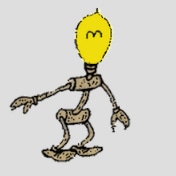All Activity
- Yesterday
-
Merci 👍je jette un œil sur la vidéo
-
kgallen started following Déplacement dans le noir
-
You need to be in tracking mode - or at least not using snapshot. If your intensity values are in white in the Output Window then you have programmed "blocking" cues which will stop move on dark from working. If you programme with SmartTag then if a fixture is dark (intensity=0) in a cue and needs to reposition/re-gobo/re-zoom, then move on dark will do this automatically. If you have programmed snapshots then you could change to tracking then use Update with SmartTag to un-block cues to allow MOD to work. There is also an UNBLOCK you can do on the whole cue-stack. However as with all such bulk changes you should check your programming afterwards, not on a live show! If you are busking with playbacks then you can exploit the playback GO button to execute the move before you raise the fader for intensity, otherwise raising the fader will trigger the move etc as the intensity builds so you see the move etc. Other users here will be able to advise you better if you're busking. There is this video:
-
jmd started following Déplacement dans le noir
-
Bonjour, Comment procéder avec des lyres mobile pour ne pas voir le déplacement du projecteur et du zoom ? Il faudrait que qu'il se place dans le noir. Merci
- Last week
-
Sorry about that. Fixed, I think, for posterity.
-
The answer to that lies in this forum over the last few months. As a 30 year user/buyer myself, it’s spelled out in big fat letters. It’s the end of the line folks I’m afraid, they’re not interested. Jon managed to get in a last gasp with ZerOS 8 before he left. That will be the last, I’m sure of it. Zero88 and its beloved products and employees are no more.
-
Wow... The fixture editor is Ok for quick personalities but isn't GDTF nor easy to create multicell profiles. Zero88 Sirus, Alcora, Frog, Solution and FLX consoles have been at the forefront of the theatres and village halls that I've worked in over the past 35 years so am wondering if there's any direction for future Vari-lite theatre lighting consoles? The market needs rejuvinating with a new console to superceed the FLX or I can see venues moving to other lighting consoles with enhanced capeabilities and free personalities 😐
-
@jeansté Here you go, all of them in one file. I'm sure the 1ch profile fixture is not much use over just patching a generic dimmer, but at least it would have the right name. The 2ch version has 16-bit dimmer which will benefit you if you are programming a cue stack (but note if you are busking on a fader then you will get 8-bit resolution). Let me know if you have issues with them or you spot an error. Enjoy! FOS.ift
-
I’ll do you a fixture in a bit so you can use that 16-bit dimmer mode properly.
-
-
@jeansté COB PAR 200 and TV Mini Fresnel done. Put on a USB stick and Load as you would a showfile. When patched, they will be in a red font in the fixture list. FOS.ift
-
@jeansté Thanks for those. Have you a manual for the profile?
-
Thanks for your help. I don't get there until the last minute and I won't have time before the show. I'm hoping to be able to get some things ready beforehand. here's what I received. If you could do this for me, you would be doing me a great favour. Thanks in advance.
-
kgallen started following Under my radar
-
Yea I just saw that too…
-
I’m not sure if some of David’s links are working. This page effectively gives a flow chart: https://www.zero88.com/manuals/zeros/patching/add-fixtures/missing-fixtures If you’re really stuck and can post a link to the pdf manual for each fixture, I’m sure I could make you fixture files tonight.
-
Davidmk started following FOS and Under my radar
-
Just noticed this under Missing Fixtures in the manual Didn't see any news about that. Thought I should bring it to the everyone's attention.
-
Too complicated to explain here but Search & Filtering and Fixture Creator should help. There is also the Windows Fixture Editor and you can also look into the Generic fixtures already in the library where, for example, an LED PAR where ch1 is red, ch2 is green, ch3 is blue and ch3 is intensity will be listed as RGBI. All of his does, of course, rely on you knowing what parameters your fixtures use (i.e. having access to the manual for the specific model). If you don't have the manual then proceed as follows... With an empty patch, assign some dimmers (more than the number of parameters you think the fixture has got) and starting at the fixture's address. With the fixture powered up, try all the "dimmers" and see what happens. Bear in mind that, to get output, you may need at least two parameters (intensity and colour) up at the same time. You may need three if there is a "shutter" parameter that isn't open at zero. Try to be methodical but it does involve some trial and error. Good luck!
-
Thank you for your reply. The answer to the first point is yes. For the other two I don't know what to do. I don't even know where to start. I'm going to look into it but if you could help me it would be great.
-
Those don’t look fancy, likely pretty basic fixtures. Your easiest options: - Ensure you have ZerOS 8 on it and check that library. - Use the fixture patch to search for other fixtures with the same or a usable DMX map. - Write your own with the on-console fixture editor.
-
Hello everyone. I'm having trouble because I've just arrived in a room equipped with this equipment and I can't find the fixtures in the library. If anyone could help me it would be great. -Fos profile 25/50 200W led -Fos tv mini fresnel tw -Fos cob par 200 (rgbw 4in1 cob led) Thanks in advance. Jeansté
- Earlier
-
RonaldTom started following server tracking backup
-
Solution desk randomly shutting down.
Worcester RGSTech replied to Worcester RGSTech's topic in Solution & Solution XL
Thank you Thierry, I have updated it to 7.14.4 and we will see what happens. -
That's the trouble with answering queries on a forum - where between noobs and "actually they know more than me" should you pitch your reply. On a full FLX I'd use an MFK but a playback (as described in my last post) should work as well.
-
Thank you, I know, and I am making use of playbacks a lot these days, designed and touring for 3 months a theatreshow which is a combination of theatre/comedy and songs by a 6-head band. I use my master playback for all the (main) cues , and also for the songs I have (a) cue(s) in the master playback. In combination with that I busk with the other playbacks. (over the master playback cue) Works very very nice, I programmed some position FX, some beam , some position playbacks and chases under the playbackfaders. Great setup, like on the old Avo's. But with the addition (on top of) of the master playback. Super. I always use inhibit faders for my houselights and my hazer,(patched as dimmers) which are present in all my master playback cues, so I never need to think about them while programming, or in panic situations. Just no-brain fader up, or down to control those. Very convenient, specially during rehearsals and programming and setting up the show. So I quite well know how to program playbacks. The only problem is (for another theatre piece) my collegue asked me if it were possible to make an inhibit for the beam of some fixtures. Which I'm trying to figure out now. for that piece is also my lighting design and running on one of my other zero88 desks.