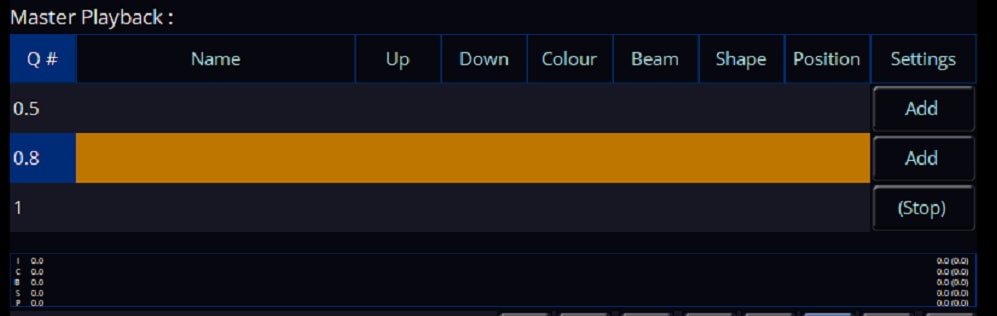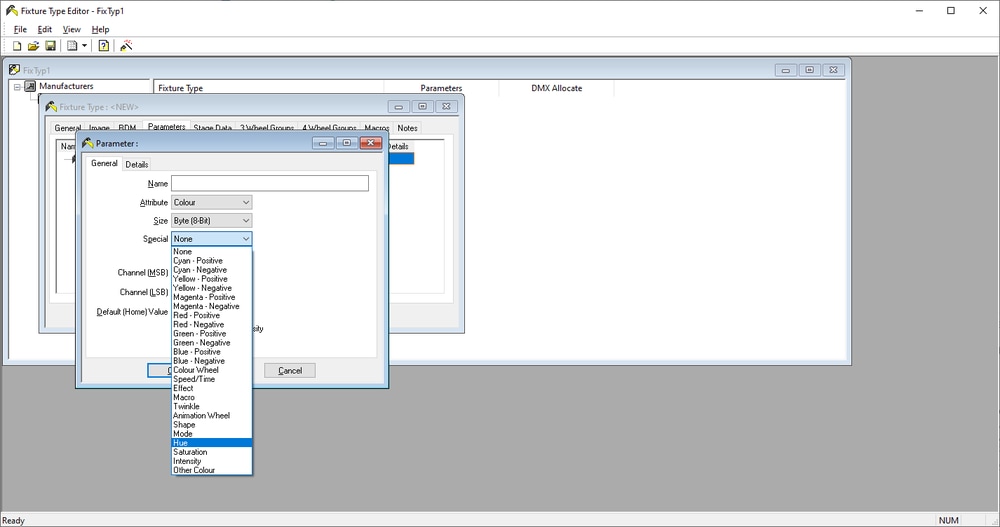All Activity
- Past hour
-
xobayi started following PayRupik loan ApP Customer Care Helpline Number ✍️✓7609064168-//@!//+9040003676//✓Call 🤙 , PayRupik loan ApP Customer Care Helpline Number ✍️✓7609064168-//@!//+9040003676//✓Call 🤙 , PayRupik loan ApP Customer Care Helpline Number ✍️✓7609064168-//@!//+9040003676//✓Call 🤙 and 3 others
-
xobayi joined the community
- Yesterday
-
Not entirely sure how I should open the log file to be honest haha, I assume I need to decrypt it somehow.
-
Hi Ben, Yes - to insert a cue between two other cues, simply set up your scene and tap 'Record'. Then type the cue number between the two cues you want to insert your new cue between. Then hit the 'GO' button, or alternatively if you have an external keyboard connected you can press 'Enter' to submit your action. As @kgallen said, cue numbers have the ability to be identified with up to a 2 decimal place number, so I could have 0.99 or 0.58 if I wanted. For example: If I wanted to insert a cue between 1 and 0.8, and I wanted its number to be 0.9, I'd tap 'Record', type 0.9 and hit 'GO'. I recommended to connect an external keyboard to your console as it can help in numerous scenarios with the keyboard shortcuts that are available for use. You can access the on-screen touchpad via hitting the Z key on your FLX S24 console.
-
OK, yes, I know all about tracking and terms lantern, fixture... And SmartTag. So to insert, I press Record, type cue no to insert, then tap the Cue button/Go? Have not found a video that goes through this. Only recording 0 makes sense as other things are irrelevant, so I will give it another go. Regards, Ben
- Last week
-
Ah yeah you're probably right. I remember 10 or so years ago programming Joseph's Tech Dreamcoat on the Jester and had an excel spreadsheet with all the RGB values required for each colour. It was red, and yellow, and green, and.... 😄 (spoilt rotten with the colour picker on FLX now!)
-
I think that's only a label for fixtures that use HSI internally, but does not actually add any "math" behind the scenes (as e.g. the virtual dimmer channel does). There would need to be a way to enter 3 DMX adresses for each value (i.e. the R/G/B channels that should be calculated from HSI). But I'll give it a try.
-
Fixture editor available here if you don't have it already : https://www.vari-lite.com/global/products/zeros-software (under Latest ZerOS Library > Zero 88 Fixture Tools 2.6) Good luck!
-
I've not touched a Jester for a long time, however I've fired up the old Zero88 Fixture Editor tool, and it is possible to assign Hue, Saturation, and Intensity, against the colour parameter, so this could be possible if you've got some time to test it!