-
Posts
66 -
Joined
-
Last visited
Halo_djk's Achievements
-
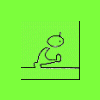
replacing floppy drive with usb / floppy emulator
Halo_djk replied to jesterfish's topic in Frog Range MK1
Have purchased two of these drives http:www.hxc2001.free.fr/floppy_drive_emulator/ after testing one of our desks first to see if the drives would work. All seemed OK, so we ordered the second drive. After installing both drives in both Mambo Frogs, one was working fine, the other was not, after a LOT of mucking around and fault finding, I have discovered that the issues are not with the floppy emulators, but are with the two Mambo Frogs! It seems that we have two desks with the latest software 10.1 from memory, but one desk has a 2001 mainboard, the other has a 2004 mainboard. The drives (both of them) work fine in the 2004 mainboard, but in the 2001 unit, the drive reads for about 15 seconds, then the desk complains there is no disk. (Remember both desks, same software, exactly same config ect) Is there some change in the 2004 board, that can be retrofitted to the 2001 mainboard perhaps. It seems that there is a difference in the way the mainboards talk to the floppy drives that upset the communication, even though the emulator communicates exactly like a Floppy drive. Maybe this is the Panasonic issue that affects the emulators as well on the Floppy Emulators? Any suggestions? Don't want to waste $250 on drives we cannot use, and desks that will soon be useless as we have now run out of floppy disks. -
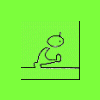
replacing floppy drive with usb / floppy emulator
Halo_djk replied to jesterfish's topic in Frog Range MK1
Hello also have this problem now. 1.44 disks are getting real difficult to buy, and seem to fail after 6 months or so. The drives will also surely wear out, and be unable to be purchased. We have two of your mambo frogs that function perfectly, but very soon we wont be able to back up shows, or move shows between desks. We have tried one of the USB emulators from Ebay, but the desk just kept saying NO DISK, yet the drive has inbuilt memory. Formatting in the desk also would not work. Need some suggestions on floppy emulators that work with the Frog series desks please. -
We have two Mambo Frog desks. Two weeks ago I was informed all the lighting had failed, and the LCD monitor was full of garbage See below). After a restart apparently it was OK bu this particular night I wasn't there, and a DJ had some "Mate" using the Frog.... Not impressed. Its run for two weeks OK, even the monitor appeared fine but after I replaced The SX slider they also wrecked on that night, The desk now refuses to boot. LCD Monitor shows nothing at all, no sync. Desk LCDs show Zero 88 copyright ect. But nothing more happens. On pulling the spare desk out, it refused to take a show disk, rebooting every time the floppy drive was accessed! Tried swapping floppy drives, no change, unplugged all connectors (including a jumper molex next to power connector) and reconnected, and the reserve desk then took the disk. I did try the front panel of the reserve desk, on the original desks back panel (CPU) but the mainboard still refuses to boot. Even tried popping out the battery in desperation, for five minutes, same result.
-
I'm sure this must have been asked or discussed before, but after searching around I can't find it if it's there. On a Mambo Frog, and proberly others, what happens when the data in the desk is more than a standard disk can hold. IE, my show file is currently about 1.1mb, what happens when that reaches 1.4mb. We currently have about 100 chases, 4 pages of submasters (made of some chases and some channel data) and almost all SX full (all chases) 5 types of fixtres installed, the rest deleted to save space. I now need to write more chases, but am curious as to what happens with a full disk, after all there are 1000 chases listed in the desk, surely they wern't designed to be 2 step chases, and most of mine are simply 4 step chases. Thanks K
-
Hello again Paul, Thanks for the reply. The desk was rebooted a few times after the battery was changed, but seemed to still get the bad ID 2 error, and battery warning, along with a time of 1231:23:00 and some outhere date around year 6793. after boot the time would revert to 00:00:00. If the battery goes dead, where would id 2 and 3 come from, id 1? The battery was removed for about 30 min while I went to the shop to get a new one, and from memory, the show, and frog software were still on the desk! The battery read .1 of a volt so it was darn flat (and warm). I did expect another warning after the new battery was installed, but the desk still complained after a few more reboots. I'm starting to get the feeling that the board is trying to charge the battery. Yes its a ST2 board, and has the 2032 battery, so this shouldn't be happening. As I mentioned before as far as I'm aware, this is a brand new mainboard, as the previous one failed. We are based in Aust, so I just want to check all bases, before sending it back to the distributer for repair. We have another Mambo frog, in fine working order, so I'm getting pretty fluent on them.
-
I would suggest checking the sliders themselves, we have a Mambo frog that after 5 years, and only little use of the silders has just had 15 0f 24 26 sliders replaced as programmes on the sliders would "activate" while in the middle of programming, causing fixtures we didnt want programmed to appear on the wrong memories. We also had many sliders turning on LED packs and dimmers by themselves, it was driving me nuts and I almost belted the thing after it destroyed a program I had spent a long time on.(IE, one step of a mirror fixture that activates the smoke machine! And if you "Edit" the step to remove the fogger, you kill any fog timer programmes that are run with your mirror programme as that step then overrides the other memory!) We found that sliding all the sliders down, then changing pages, would show (with a flashing LED) what sliders were worn. We also found it to be worse on first startup, and got into the habit of sliding them all up and down a few times, where they would be better behaved for the rest of the night, I would suspect we had dust in our sliders. Another test is to leave all the sliders down, and wiggle them side to side, one by one, and watch the monitor to see if the matching number submaster turns red to show it has activated. Hope this helps.
-
Have searched the forums for info on this to no avail. We have a Mambo frog that was brought second hand. On first run it told us cmos battery fail. On boot, it refused to remeber the time and date setting. On second boot it also came up with "Desk ID 2 Invalid", along with the battery fail message. Third boot the battery message dissapeared, but from memory it said both desk ids 1 and 2 invalid. (I can't confirm seeing id 1, but surely remember seeing id 2). On checking the battery it was dead flat, and rather warm strangly, and after replacing it, it still announced battery fail. I checked the voltage on the actual battery holders terms, and it showed 3v, so the board is connected to the battery. The second battery appeard rather warm too, but not sure if the battery was causing the heat, or the board. As far as I'm aware the mainboard was replaced just before we got it, Ive tried reinstalling the latest software to no avail. Does anyone know what thes "Desk ID's" stand for? Or has anyone had this issue before? Thanks in advance Kym
-
Have tried a direct feed, and all other fixtures, 6 Macs, 8 Shivas, and Atomic Strobe, a 12 chanell dimmer rack and a few switch packs all respond the moment their buttons are pressed. The fogger almost acts like the old ones that would either heat, or fog, but not both at once, you had to keep pressing the button until the darn thing worked. I have tried just using the fogger remote, with no DMX, and the fogger operates EVERY time its told to! Even though all the lights are working, i did add a terminator today just for a gas, but the fogger still seems unhappy.
-
We have a Mambo Frog running 6 Mac 250+'s, and 8 Shiva 200's. Also on the dmx line is a Robe 1500FT that many times more than not, when we hit the fog button on the frog, the Robe fogger does not respond, you have to press the button a few more times or leave your finger on the button until the fogger responds. We have tried two different DMX adresses, two different buttons, and after a SCR failure, we even ended up with a new Mainboard in the Robe too. None of this has solved the problem, the Robe controller is always showing DMX control, so it IS waiting for the command from the Frog. It just seems that sometimes it doesn't realise that the Frog is saying "More Fog!" When used stand alone, the fogger fogs every time you hit the botton on the remote. On the first mainboard, sometimes the fogger wouldn't even realise you had DMX connected, and it would show "Ready" on the remote, you would have to use the Robe remote to get fog for the entire night! Resetting the desk, and/or the fogger would not fix the problem. The following night it would all work fine! We have done the "Resistor on the DMX board" mod on the Frog and I'm wondering if theres another issue with the DMX thats causing the Robe to not read the signal properly. This is a difficult issue as we are not sure if the issue is with the Frog, or with the Robe, all the other FX and dimmers work fine, and work the moment they are called, the Robe just seems to be a little hard of hearing! I would have expected that if the issue was with the Robe, a new mainboard would have solved it. Has anyone else with this same combo of a Mambo Frog (Or any frog for that matter, as I think they all have similar DMX boards) and a Robe 1500FT had this issue.
-
I must admit the news on this I do have is all bad. We have a Mambo frog in a nightclub, with set timers on strobe usage, and fog machine time, and output controls, problem is the DJ's "Mates" who help themselves to the desk, also have worked out how to over-ride my programming by using the channel outputs controls. Worse still they leave the outputs up, and the DJ's don't know how to fix it because I don't want them to know how to play with outputs! A little more security would be a great help!
-
If worst gets to worst, buy a $10 keyswitch and install it inline with the power socket. Mount the keyswitch on the front panel somewhere
-
I Beg to differ, you only need one of the day staff to chop a cable, a fuse to blow in the desk, A light fails and shorts the entire DMX line out. Not having a viable backup could cost the club thousands if something does happen, and they have to close the doors on a sat night because somone wan't prepared! can you spell F-I-R-E-D!?
-
The Mambo can run Multiple chases at the same time so I'm sure the hardware is capable of doing it within the Frog Range. A Link function surely is a option, I would find this feature handy too. I must admit you wouldn't have the prams onscreen for the "Linked" chase, but that would mean if you need to change it you just manually go to the linked chase and change it there. The slider under Playback X would just fade the dimmer channels up and down for both the chases together like a master. Provision would have to be added to prevent people from dasy chaining too many chases together and overloading the CPU though, EG C1 linked to C2, C2 Linked To C3, etc.
-
Can't do that, theres five of them, and odd trics aside, the system is very nice indeed with muti zone chasing, and accross zone chases! Its also controlling our sound annimated effects. I don't want this icluded in our DMX ststem in case the desk fails or the like. It is a back up sytem too. In that we have the DMX for the stage lighing and moving mirror/yolk equipment, and we have the older system on the mercury containing pinspots, a UFO, and 6 Sound annimated FX for backup. This prevents the club having to close halfway through a saturday night, simply because one desk failed. I have enough on the Mercury to keep the club going (Allbeit looking like the 80's) till the fault can be fixed. 8) I thought everyone had a backup system in place like this?
-
Just be careful though, I would imagine you would lose your programming in the frog for the 250's if you do this.

