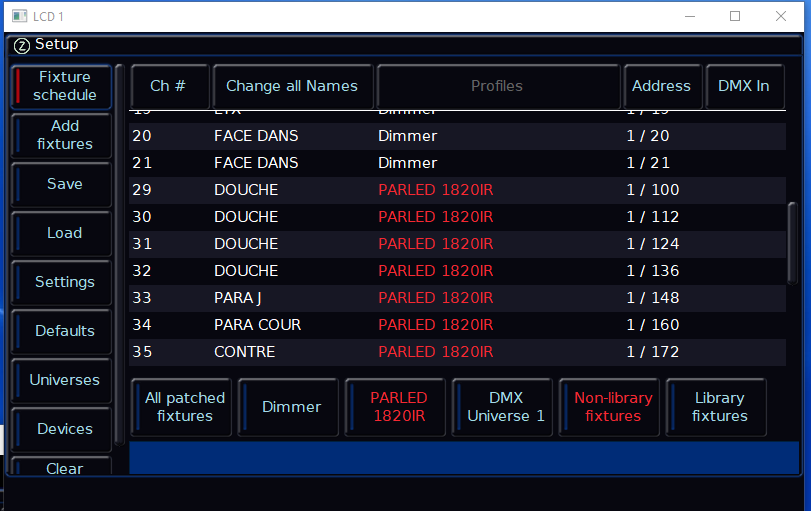-
Posts
1,810 -
Joined
-
Last visited
-
Days Won
70
Everything posted by kgallen
-
Can you make a bootable USB stick with the software on and see if the desk will read from that from a power cycle? I'd point you to some instructions on how to make a bootable stick but I can't - none of the links I can find in past articles with instructions on how to do this work anymore. 😡 Edward/Jon - seriously chaps this state of affairs with the website needs to be fixed ASAP. The community can't help anyone anymore without your support both directly to the question and getting this damn website sorted so that we can access the resources we need to help users with problems. I'm not talking about ancient stuff here, I'm talking about links posted by Edward within the past 12-18 months.
-
Hi Delphine, I'm looking at your two showfiles together. This is what I see: #1 AUTONOMIE GIEVRES I can see 25-28 "7P Hex IP" present and 33-34 are "LED - RGBW". No fixtures named PARA*. #2 PONT SAINT MARTIN3 Fixtures 25-28 deleted as you said, fixtures 33 and 34 are swapped from "LED- RGBW" to "PARLED 1820IR" (and named "PARA J" and "PARA COUR"). So the result going from #1 to #2 is: Any programming related to fixtures 25-28 is deleted (deleted from cues and palettes) Any palettes specific to "7P Hex IP" will disappear since there are no other "7P Hex IP" in the patch (Edward to confirm what is deleted!) Any programming for fixtures 33-34 that were "LED-RGBW" will be re-targetted to "PARLED 1820IR". The desk will try to match up functions between the old and new fixture type and map across programming the best it can. This assumes you did fixture swap-out for 33 and 34 (and did not delete 33-34 [which would result in all 33-34 programming lost] and then patch fresh fixtures). In fact I see you swapped out 29-34 "LED - RGBW" in #1 to "PARLED 1820IR" in #2 so the desk should have moved the programming from a "LED - RGBW" to a "PARLED 1820IR" the best it could match parameters. However I note that in the Fixture Schedule, the "LED - RGBW" are in white - so current library fixtures - whereas the "PARLED 1820IR" are in red - so are "legacy" fixtures. I wonder if this is compromising the swap-out? I don't have adequate experience of the new library to comment further. Edward to advise! The desk isn't "magically" going to swap programming for 29-30 in #1 to 33-34 in #2 so I'm not sure what you mean by "My PARAs are found in 33 and 34, whereas on the original file they are in 29 and 30". As I understand it, as long as you use fixture swap-out then the desk will use the ID to map previous fixture programming to new fixture programming. (The DMX address is not relevant).
-
Ah...! You know how to set the video link to the correct time point too! Me - failed! 👍
-
Hi Delphine, From 37:30 in this video, Edward describes fixture swap-out. (Maybe there is a "better" video Edward can reference, I just came across this section watching this video):
-

Red, Green, Blue, White, Amber, Ultra Violet fixtures
kgallen replied to keredyelesob's topic in General Discussion
We don't. This would never be a viable business model. We pay upfront in the cost of the desk, that is the business model. It may be "free at point of use" like the NHS, but it certainly isn't "free". -

Red, Green, Blue, White, Amber, Ultra Violet fixtures
kgallen replied to keredyelesob's topic in General Discussion
Yea, I think we're over-working this a bit Jon. The essence of our point is "having the vaguest idea of", viz "functionality x is planned for ZerOS 9.4 which is expected in Q3-2022" rather than "31st October 2021" or "We don't have a Scooby-Doo[TM] when we we'll do it and we have no (internal) project plans or milestones in place which deliver on this". I (We) realise and appreciate you can't nail down features to the minute and that there will be issues that come up and take precedence, and sometimes a feature may well slip a release. It's the yardstick that we're missing. I'm not sure you should measure yourself against what say ETC do. You need to deliver for your customer base (stating the obvious there of course). (Mods move to a thread in Beta if required) -
Thanks Edward - those docs are great, but seem to be missing the crucial one-page service sheet "How to replace the battery" that pulls together the access diagram, an internal picture, details and qty of the battery required and information on any variants like "if you have serial number x or earlier the battery is an xxx which is soldered to the PCB and requires yyy service work to replace" (or info to that effect). Frog/Jester/Orb etc are at that age now where such replacements are a common thing. From experience even branded cells have never lasted anywhere near as the one that was fitted at the factory - no idea why that is! (Sorry you're getting it from all sides this morning!)
-
Can this info not be put on the Forum or the Support site, or a... KB? I realise Orb may have an internal mains PSU, but the warnings for such maintenance activity can be highlighted in the service note... Jus' sayin' - must be a more effective way than Keith needing to be distracted for such a mundane request, I'm sure he has much more important things to be getting on with! Case in point - I needed to replace the coin cell in my Fat Frog yesterday - CR2032 and the bottom two side screws if anyone else needs to know... (unless you have an early version - no VGA connector, then you need a soldering iron...)
-

Red, Green, Blue, White, Amber, Ultra Violet fixtures
kgallen replied to keredyelesob's topic in General Discussion
You're one up on me, without looking it up, I wouldn't be able to spell "dyslexic". Even typing it is "fun"! 🤣 -

Red, Green, Blue, White, Amber, Ultra Violet fixtures
kgallen replied to keredyelesob's topic in General Discussion
I suspect Derek meant "flawed". -

Red, Green, Blue, White, Amber, Ultra Violet fixtures
kgallen replied to keredyelesob's topic in General Discussion
Hi Derek. Worth noting what ZerOS version, and thus whether original or new library format. I wonder if this is a fixture definition issue - maybe Amber and UV aren’t declared as ‘Colour Other’. Is the fixture definition one you’ve written yourself or one from the released library? If released, worth capturing the fixture model used here so Edward could take a look. I realise you’re experienced on here so these may be questions you’ve already considered! Kevin -
Ah Mandy! 👍 She's not "marketing" (as in the faceless department of such!) she's one of the gang! 😀
-
Cheers Edward! Ah I see ... we're a "big company" now so the web pages are controlled by some amorphous blob called "marketing" who don't know one end of a lighting desk from another... 🤣
-
Why has the A-Z section been removed from the main Support page? A-Z is in the small menu at the foot of the page - i.e. if you know it's there you can find it.
-
Hopefully Edward/Jon/Keith will give you some other details. I didn't find anything about the battery in the user manual. Not sure if there are 1 or more. Looks like 2 screws each side? Lift the lid slowly as I bet there are ribbon cables from the top panel to main PCB mounted in the base.
-
Ah... 'twas you that bought it! Nice one! This webpage will also probably help since it includes a document on how to get inside which I presume will be part of the solution! https://www.zero88.com/control/frog2
-
Agreed the old KB was awful to use. But the content was gold (when you could find it). Jon's full time job the last couple of weeks - calming down the old-guard! 🤣
-
ps Sorry we've hijacked the thread but I think it was answered fully!
-
Hey... I want an Alcora Mk1 picture! With analogue output kit fitted 😛 ...my first own-purchase Zero88 product. The first time we ever got a bonus from work and I blew the lot on an Alcora Mk1 with analogue kit. Bought (new) from @iank99 at CTS in July 2000 😀. The Alcora had only been out a couple of months (so forgive me if it was 1999 not 2000, but I think it was 2000). I still have the CTS receipt on yellow carbon-copy fan-fold paper 🤩. I bet @iank99 has some stories there!
-
This is a very good point Mac... Edward, how to we get access to the ex-KB articles and other collateral that's been created over the years? How do we fix these legacy forum links that are all now 404? I didn't try very hard (like a "typical" user/customer) (*) but I took a wander from the zero88 home page into the support section, to see if finding these articles is obvious. It would seem not. Yes, the new website is very flashy and FLX shouts at you, but as "predicted" when we previewed the new site, the simple substance and access to the key user information has been lost. How do we fix this? Kevin * Actually I tried a bit harder now and I still don't find this info, I'm just going round in circles on the website... I can find user manuals now - although not down the support rabbit-hole - but what about the KB stuff?
-
I'm astounded that a desk of this tender age can have dirty faders that bad. What environment is this desk used in? Also, I'm not sure "contact cleaner" is that wise for carbon track potentiometers??? This will strip the faders of their lubrication and is thus a downward spiral regards reliability and (electrical) noise.
-
For clarity I’m not suggesting there is anything wrong with the Go button on FLX - the double width non-clicky cherry key is the correct choice. I’ve used my ‘technique’ (such as it is!) on all consoles from all manufacturers. I do the same for any go/play button.
-
My technique is to ‘stay away’ from the button by resting my two forefingers on the case below the Go, and only move them up to click then move away again. Hovering over the button is fraught with danger!
-
I'll second what Ian says. I've seen some impressive conventional plus mover-based shows done on a Fat Frog (far more than I was ever able to achieve!). I used my Fat Frog for 10 years but gaining many more LED lights and movers I upgraded to an FLX. I can't imagine now moving back to the FF with such rigs. Fat Frog partial mode drove me to drink! 😄 Amongst many things with ZerOS you get move on dark and tracking functionality that just works there in the background. If you can't stretch to the full FLX then the FLX S24 and S48 have most of these advanced features with a UI that will be a straightforward migration for you from FF. The "big" FLX in addition offers command line programming which is a big help for programming efficiency if you have non-trivial rig sizes. Good luck! Kevin